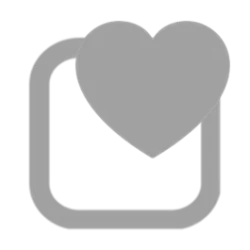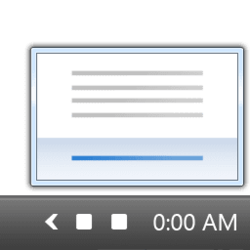W0RKSMARTER
Active member
- Local time
- 7:53 PM
- Posts
- 14
- OS
- Windows 11
Windows 11 22H2 Build 22621.1344.
This past Tuesday update broke the double row taskbar/system tray icons. Neither of the registry keys allow for multiple rows now. I really relied on that.
Does anyone have a solution other than wait and see if Microsoft adds the functionality back in? I don't run any third party apps on my system to make such changes. Mine was done in the registry.
Thanks in advance!
This past Tuesday update broke the double row taskbar/system tray icons. Neither of the registry keys allow for multiple rows now. I really relied on that.
Does anyone have a solution other than wait and see if Microsoft adds the functionality back in? I don't run any third party apps on my system to make such changes. Mine was done in the registry.
Thanks in advance!
My Computer
System One
-
- OS
- Windows 11
- Computer type
- PC/Desktop
- Manufacturer/Model
- In-house build
- CPU
- AMD Ryzen Threadripper 3970X 32-Core Processor 3.70
- Motherboard
- Gigabyte TRX40 DESIGNARE, Rev 1.1
- Memory
- 256 GB 8 X 32 GB DDR4-3200 DDR4 SDRAM (24-20-20-38 @ 1600 MHz) XMP 3200 MHz
- Graphics Card(s)
- NVIDIA GeForce RTX 3080 Ti (12 GB)
- Sound Card
- AMD K17.3 - High Definition Audio Controller
- Monitor(s) Displays
- 2 X Gigabyte Aorus FI27Q-X
- Screen Resolution
- 2560X1440
- Hard Drives
- Samsung 2TB 990 EVO PCI-e 4.0 M.2 SSD
Sabrent Rocket 4.0 2TB, Seagate FireCuda 520 SSD ZP2000GM30002, 2 X ST2000DM008-2FR102, TOSHIBA MQ01ABD100, WDC WD4003FRYZ-01F0DB0
- PSU
- Super Flower LEADEX Gold 1300 watt
- Case
- Corsair Obsidian Series 750D Airflow Edition
- Cooling
- ICEGIANT ProSiphon Elite
- Keyboard
- Corsair Strafe RGB MK2
- Mouse
- Logitech M705 Marathon Wireless Mouse
- Internet Speed
- 100Mbps
- Browser
- Vivaldi
- Antivirus
- ESET NOD 32