izzyforeal
I hate peer pressure and you should too.
Hello all, I have been setting up a new laptop with some software and realized quite a bit later that my Start Menu apps (in a list because that's what I prefer) are gone. In IMAGE1 that screenshot is just from selecting the Start Button. Normally, the link at the bottom shows "All Apps" but it just shows "back." When that is selected I get IMAGE 2. I take all program executables and copy them from their folders and paste them in the appropriate program directory so I have a nice clean look. So since all the program folders are "hidden" I just thought I would unhide them and poof everything would be fine, well it's not...they are all gone somewhere. The totally weird thing I have some shortcuts on my desktop for lets say Photoshop. It isn't listed in the start menu apps but once selected it opens, so its in there somewhere. Thanks in advance for the help.
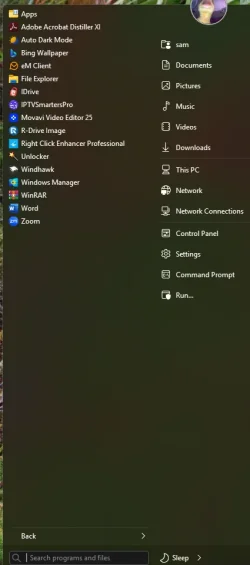
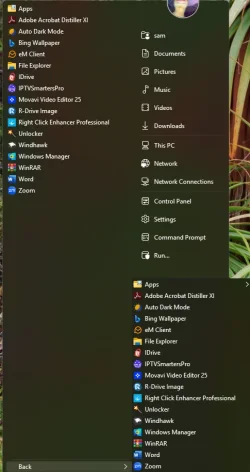 - Izzy
- Izzy
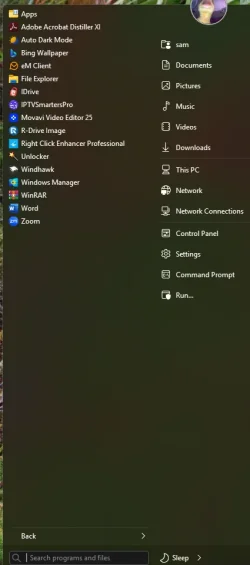
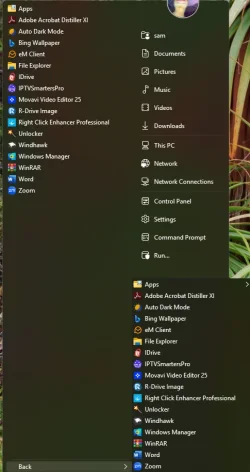 - Izzy
- IzzyMy Computer
System One
-
- OS
- Windows 11
- Computer type
- Laptop
- Manufacturer/Model
- Dell XPS-15-7590
- CPU
- Intel(R) Core(TM) i7-9750H CPU @ 2.60GHz, 259
- Motherboard
- BaseBoard Product 018W12
- Memory
- 16GB DDR4-2666MHz, 2x8G
- Graphics Card(s)
- NVIDIA(R) GeForce(R) GTX 1650 4GB GDDR5
- Sound Card
- Digital Power Station | Bongiovi Acoustics
- Monitor(s) Displays
- 27"
- Screen Resolution
- 2560x1440
- Hard Drives
- Samsung 970 EVO 1TB
- PSU
- 6-Cell 97WHr Integrated
- Case
- Platinum Silver
- Keyboard
- Logitech K 470
- Mouse
- Jelly Comb MS023
- Internet Speed
- 200 | 10
- Browser
- Google Chrome
- Antivirus
- Windows Defender
- Other Info
- I changed my login password to "Incorrect."





