I have a problem where the registry key Computer\HKEY_CURRENT_USER\Software\Microsoft\Windows\CurrentVersion\Run is being ignored at startup and so none of the apps contained within it are automatically starting.
I have carried out an sfc /scannow which reported that it had found corruptions and fixed them, but the issue is still there.
Reinstalling the affected apps makes no difference.
I am getting around it with a couple of them by placing shortcuts in the startup folder at C:\users\username\applicationdata\roaming\microsoft\windows\startup
Can anyone help please?
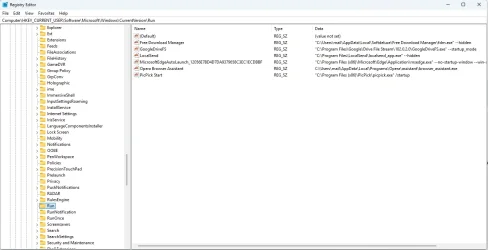
I have carried out an sfc /scannow which reported that it had found corruptions and fixed them, but the issue is still there.
Reinstalling the affected apps makes no difference.
I am getting around it with a couple of them by placing shortcuts in the startup folder at C:\users\username\applicationdata\roaming\microsoft\windows\startup
Can anyone help please?
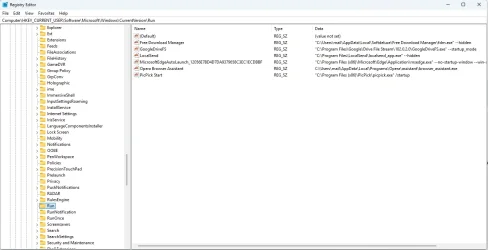
- Windows Build/Version
- 24H2 (OS Build 26100.2894)
My Computer
System One
-
- OS
- Windows 11 Pro
- Computer type
- PC/Desktop
- Manufacturer/Model
- MinisForum






