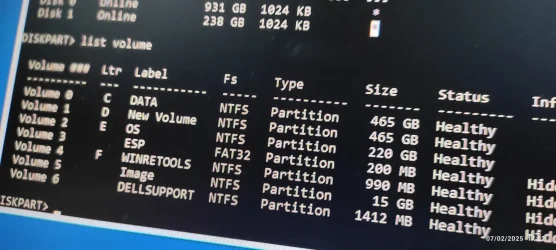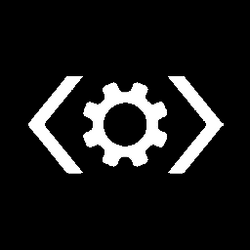- Local time
- 6:52 PM
- Posts
- 272
- OS
- windows 11pro version 23H2
Hi, Yesterday, My pc has not started to the windows. When I tried repeatedly, the Pc booted and automatic repairs screen was shown. Diagnosing Your Pc.. Attempting repairs and all of a sudden, I got the alert, that Startup repair cannot repair your pc message and asked me to try troubleshoot. I just selected ,continue and the PC booted to windows. I want to know, what went wrong and so, I tried to look at the log. I came across the tutorial that dealt with the matter in this forum. I Just selected the command prompt in the troubleshoot and then type notepad to execute notepad.exe. at x: drive. I went to the System assigned drive E: for my pc and browsed to the logfiles folder and selected the srt trail text log file. The log has words to the effect of root cause found and the cause turns out to be that my system OS booted successfully. I am clueless about what went wrong then.
If the system has booted successfully, then why it prompted diagnosing the pc,., attempting repairs have been shown and then list the root cause as OS boot successfully is not known. If the issue is the OS booted successfully, It should have the startup repair done successfully, I could not find any other logs elsewhere.
Of course, I ran sfc /scannow and dism command to find issues if any. My dism command loops at 62.3 % and then I again ran the sfc /scan command and it found some files corrupt and repaired them and then the dism command completed successfully,
If the system has booted successfully, then why it prompted diagnosing the pc,., attempting repairs have been shown and then list the root cause as OS boot successfully is not known. If the issue is the OS booted successfully, It should have the startup repair done successfully, I could not find any other logs elsewhere.
Of course, I ran sfc /scannow and dism command to find issues if any. My dism command loops at 62.3 % and then I again ran the sfc /scan command and it found some files corrupt and repaired them and then the dism command completed successfully,
Attachments
My Computer
System One
-
- OS
- windows 11pro version 23H2
- Computer type
- PC/Desktop
- Manufacturer/Model
- Dell Inspiron 3910
- CPU
- i5 processor
- Memory
- 8 gb