Merry Christmas to anybody who might stumble upon this on Christmas Day. Because of what I think is a keyboard problem I've been flailing about in Settings looking at everything that might conceivably relate to a keyboard. Since a keyboard is a device, I thought it might conceivably make sense to look into Bluetooth and devices > Devices. When what to my wandering eyes should appear, but this;
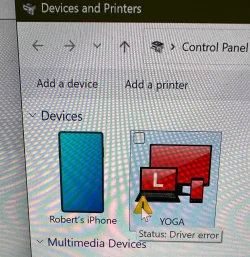
Except for the fact that the keyboard doesn't work, I've seen no other indication of an error. Might this explain my keyboard problem? And whether it does or not what in the hell am I supposed to do about this driver error? If it said which driver I might have a clue. But, assuming it probably is or at least might be the keyboard. I did a search for keyboard. And here is the result:
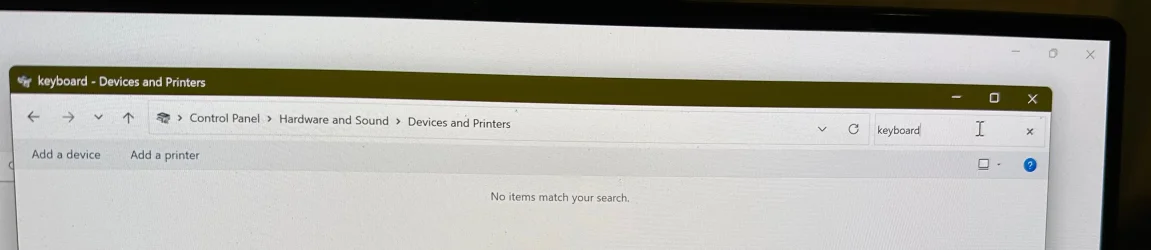
At this point, I could not be more befuddled. I would greatly appreciate any advice which might unfuddle me.
Thanks much and a Merry Christmas to all. Bob
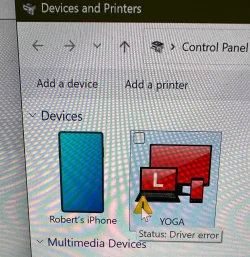
Except for the fact that the keyboard doesn't work, I've seen no other indication of an error. Might this explain my keyboard problem? And whether it does or not what in the hell am I supposed to do about this driver error? If it said which driver I might have a clue. But, assuming it probably is or at least might be the keyboard. I did a search for keyboard. And here is the result:
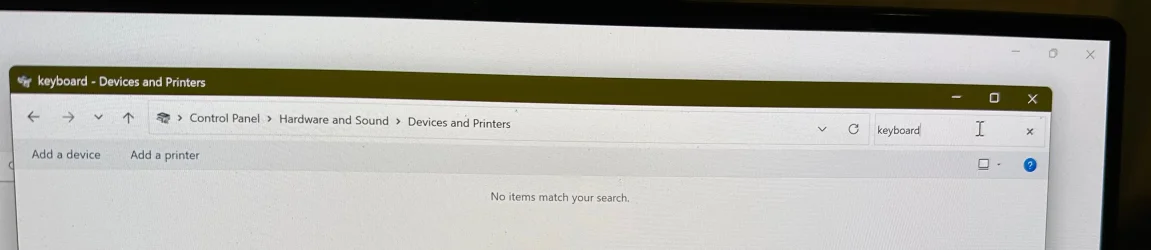
At this point, I could not be more befuddled. I would greatly appreciate any advice which might unfuddle me.
Thanks much and a Merry Christmas to all. Bob
My Computers
System One System Two
-
- OS
- Win11 Home 24H2 26100.2033
- Computer type
- Laptop
- Manufacturer/Model
- Lenovo Yoga
- CPU
- Snapdragon(R) X Elite - X1E78100 - Qualcomm(R) Oryon(TM
- Memory
- 16GB
- Screen Resolution
- 4K
-
- Operating System
- Win11
- Computer type
- PC/Desktop
- Manufacturer/Model
- Lenovo Legion
- CPU
- Intel Core i7-12700
- Motherboard
- No Idea
- Memory
- 16GB
- Graphics card(s)
- GEFORCE RTX 3060Ti
- Monitor(s) Displays
- Samsung
- Screen Resolution
- 4K





