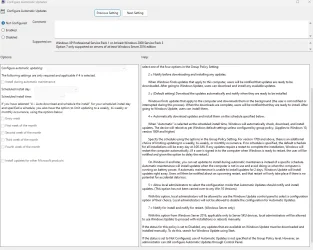- Local time
- 1:02 AM
- Posts
- 3,106
- OS
- Windows 11 Pro
1) did you overwrite your original install? you stated you cannot mess with it too much because it's your primary daily driver... but later comments make it sound like you did a fresh install over it...
2) Use RUFUS to burn the 24H2 iso to usb and check the boxes to bypass requirements
3) IF you did a fresh install over it, you can do it again as you wont lose anything that isn't there to lose... so pull out any HDDs/SSDs except for one and during the install, delete all partitions and start COMPLETELY Fresh (if you have anything you cannot afford to lose, back it up on an external media before doing this)
4) Once reinstall is finished and you are at your desktop, disconnect from the internet and do the following:
open command prompt as admin and run:
5) Restart PC (keep offline)
6) After restart > RUN > gpedit.msc and set the following:
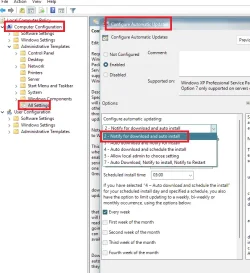
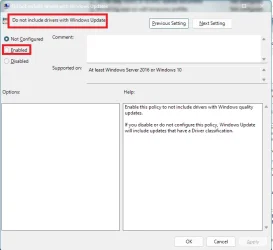
7) Restart
8) Connect to internet
9) Run Windows Updates
10) Check Device Manager > for any missing drivers, go to Dell website and get per your Service Tag number/model
2) Use RUFUS to burn the 24H2 iso to usb and check the boxes to bypass requirements
3) IF you did a fresh install over it, you can do it again as you wont lose anything that isn't there to lose... so pull out any HDDs/SSDs except for one and during the install, delete all partitions and start COMPLETELY Fresh (if you have anything you cannot afford to lose, back it up on an external media before doing this)
4) Once reinstall is finished and you are at your desktop, disconnect from the internet and do the following:
open command prompt as admin and run:
Code:
FOR %F IN ("%SystemRoot%\servicing\Packages\Microsoft-Windows-GroupPolicy-ClientTools-Package~*.mum") DO ( DISM /Online /NoRestart /Add-Package:"%F" )
Code:
FOR %F IN ("%SystemRoot%\servicing\Packages\Microsoft-Windows-GroupPolicy-ClientExtensions-Package~*.mum") DO ( DISM /Online /NoRestart /Add-Package:"%F" )5) Restart PC (keep offline)
6) After restart > RUN > gpedit.msc and set the following:
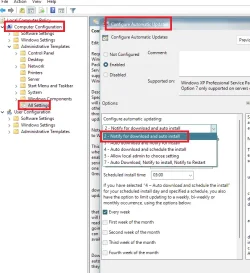
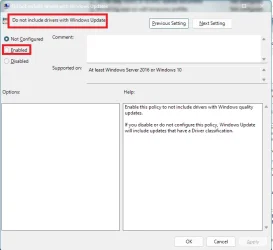
7) Restart
8) Connect to internet
9) Run Windows Updates
10) Check Device Manager > for any missing drivers, go to Dell website and get per your Service Tag number/model
My Computer
System One
-
- OS
- Windows 11 Pro