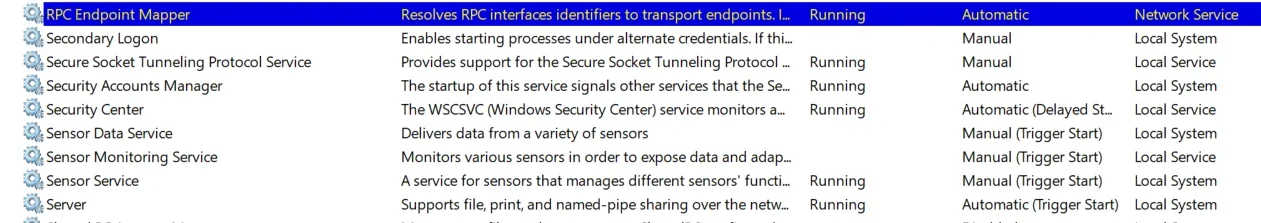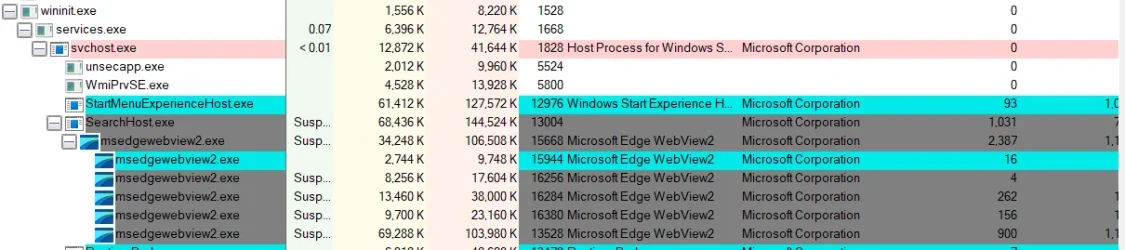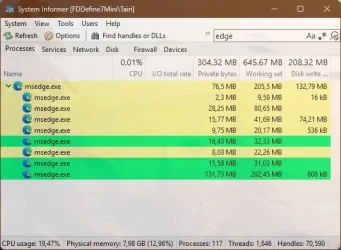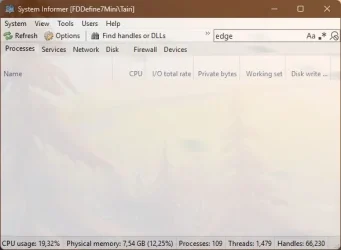Levitate11
Member
- Local time
- 4:25 PM
- Posts
- 36
- OS
- Windows 11 24H2
I've already shut off Indexing on my hard drive. I don't use it. FWIW, CoPilot has also been removed.
This beast (Searchhost.exe) is running a subprocess of Microsoft Edge WebView2 which is then running four subprocess Microsoft Edge WebView2 instances (with command lines longer than the list of citizens in Tombstone, AZ). All told, it's using 500mb of memory.
I can kill / stop the process, but it starts again within moments. I can't rename the executable because it's in use. Maybe I could sneak that in with a batch file that does a Stop and then a Rename... but that seems like the wrong route.
Hints?
This beast (Searchhost.exe) is running a subprocess of Microsoft Edge WebView2 which is then running four subprocess Microsoft Edge WebView2 instances (with command lines longer than the list of citizens in Tombstone, AZ). All told, it's using 500mb of memory.
I can kill / stop the process, but it starts again within moments. I can't rename the executable because it's in use. Maybe I could sneak that in with a batch file that does a Stop and then a Rename... but that seems like the wrong route.
Hints?
My Computer
System One
-
- OS
- Windows 11 24H2
- Computer type
- Laptop
- Manufacturer/Model
- HP
- CPU
- Intel Ultra 7
- Memory
- 16gb
- Graphics Card(s)
- Intel Arc integrated
- Hard Drives
- SSD