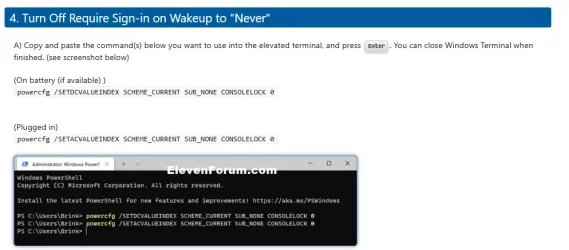izzyforeal
I hate peer pressure and you should too.
Hello, the thing I need help with is not logging into windows at all. I have tried netplwiz, registry hacks, bat files but every time I wake up the system it still shows my lockscreen and a button that says sign in and I get right in with no password but I don't want to have to do anything. Like if my wallpaper is fat girls riding horses, after I restart I wanted to be greeted by that same image without lifting a finger. Thanks in advance for your help.
- Windows Build/Version
- 24H2 (OS Build 26 100.26005
My Computer
System One
-
- OS
- Windows 11
- Computer type
- Laptop
- Manufacturer/Model
- Dell XPS-15-7590
- CPU
- Intel(R) Core(TM) i7-9750H CPU @ 2.60GHz, 259
- Motherboard
- BaseBoard Product 018W12
- Memory
- 16GB DDR4-2666MHz, 2x8G
- Graphics Card(s)
- NVIDIA(R) GeForce(R) GTX 1650 4GB GDDR5
- Sound Card
- Digital Power Station | Bongiovi Acoustics
- Monitor(s) Displays
- 27"
- Screen Resolution
- 2560x1440
- Hard Drives
- Samsung 970 EVO 1TB
- PSU
- 6-Cell 97WHr Integrated
- Case
- Platinum Silver
- Keyboard
- Logitech K 470
- Mouse
- Jelly Comb MS023
- Internet Speed
- 200 | 10
- Browser
- Google Chrome
- Antivirus
- Windows Defender
- Other Info
- I changed my login password to "Incorrect."