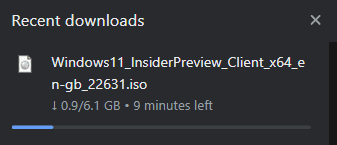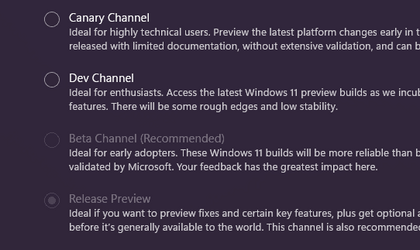itsViney
Member
- Local time
- 5:10 PM
- Posts
- 6
- OS
- Windows 11
My PC has been stuck on the 23493.1000 (22H2) ni_prerelease update since July. I'm on the Insider Release Preview channel and every time I manually check for updates it says I'm already up to date. I've tried:
Processor Intel(R) Core(TM) i9-10900K CPU @ 3.70GHz 3.70 GHz
Installed RAM 64.0 GB
System type 64-bit operating system, x64-based processor
Edition Windows 11 Pro Insider Preview
Version 22H2
Installed on 16/07/2023
OS build 23493.1000
Experience Windows Feature Experience Pack 1000.23493.1000.0
- Unenrolling from the Insider program via Windows Update (just stays on "queued for unenrollment")
- Unenrolling using the offline tool
- Re-enrolling after the above
- Un-checking/re-checking "Get the latest updates as soon as they're available"
- Downloaded these two enablement packages but both say they're not applicable
- Resetting Windows Updates
Processor Intel(R) Core(TM) i9-10900K CPU @ 3.70GHz 3.70 GHz
Installed RAM 64.0 GB
System type 64-bit operating system, x64-based processor
Edition Windows 11 Pro Insider Preview
Version 22H2
Installed on 16/07/2023
OS build 23493.1000
Experience Windows Feature Experience Pack 1000.23493.1000.0
- Windows Build/Version
- 23493.1000 ni_prerelease
My Computer
System One
-
- OS
- Windows 11
- Computer type
- PC/Desktop
- Manufacturer/Model
- Self-built
- CPU
- Intel Core i9 10900K @ 3.70GHz (Comet Lake)
- Motherboard
- MSI MS-7C79
- Memory
- 64.0 GB (2x 32GB Corsair Vengeance Pro)
- Graphics Card(s)
- 4095MB NVIDIA GeForce RTX 2060 SUPER
- Hard Drives
- OS: Samsung SSD 970 EVO Plus 1TB
- Internet Speed
- 500MB/s
- Browser
- Chrome
- Antivirus
- Windows Defender