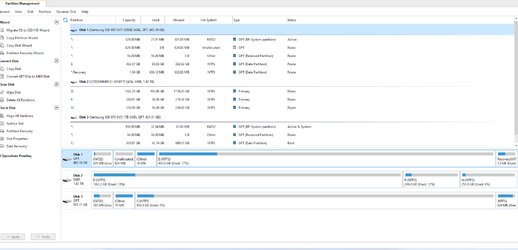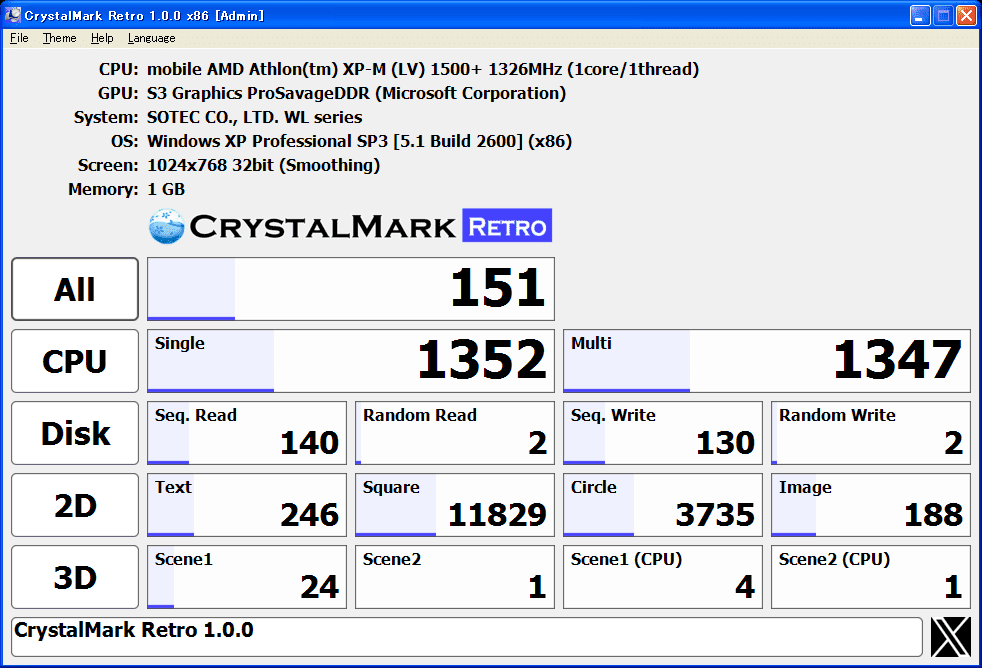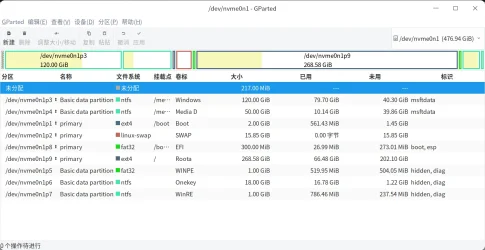Thanks for the help, I'll try moving that 16mb
Just move it to the left... but make sure to keep it 16MB.
Right now it will say 829MB before... you just want it to end up saying 829MB after.
Then you can resize the E:\ partition to include the 829MB.
When messing around with partitions... you can resize or move them with two different methods.
Either use the left and right "handles" (small squares), or use the text boxes (large square).

In your case... I would right click the 16MB partition (Disk 1), and choose resize/move.
Then in the text boxes, set space before to zero and space after to 829MB.
Then click OK and apply (located in lower left corner of the program), etc.
If it wants to reboot, let it.
After that is done... right click the E:\ partition (Disk 1), and choose resize/move.
Then set the space before to zero, and click OK and apply... etc.
When it wants to reboot, let it.
That's pretty much all there is to it.
When you're all done you will receive this...