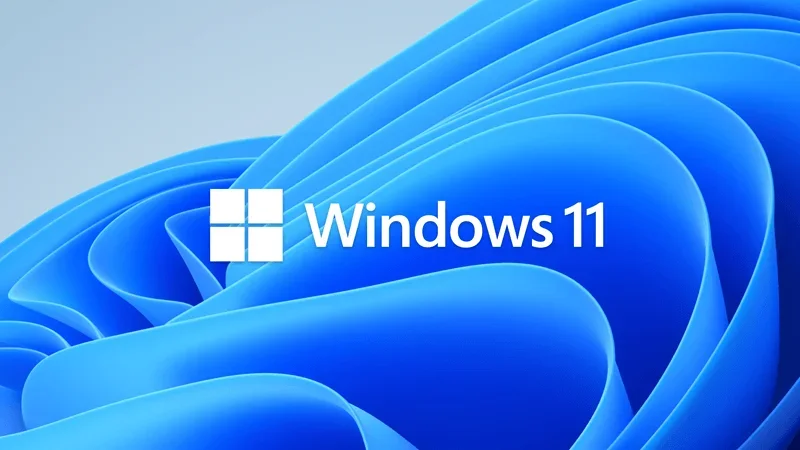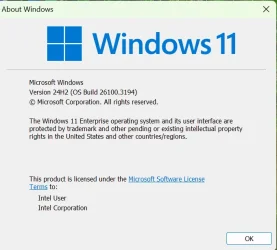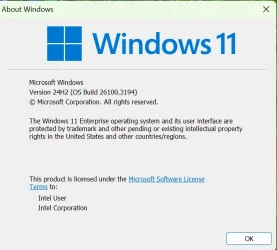I have been using a task scheduler to install applications. However, after updating to version 24H2, the installation is no longer working. Even when I tried to add a task manually on the 24H2 system that runs a simple PowerShell script to send an email, it is not functioning. In contrast, everything works without any issues on the 23H2 device.
Are there any updates or changes related to Task Scheduler that could be causing this? Where can I find a solution to this problem? Any guidance would be greatly appreciated. Thank you in advance!
Are there any updates or changes related to Task Scheduler that could be causing this? Where can I find a solution to this problem? Any guidance would be greatly appreciated. Thank you in advance!
- Windows Build/Version
- 24H2
My Computer
System One
-
- OS
- Windows 11
- Computer type
- Laptop