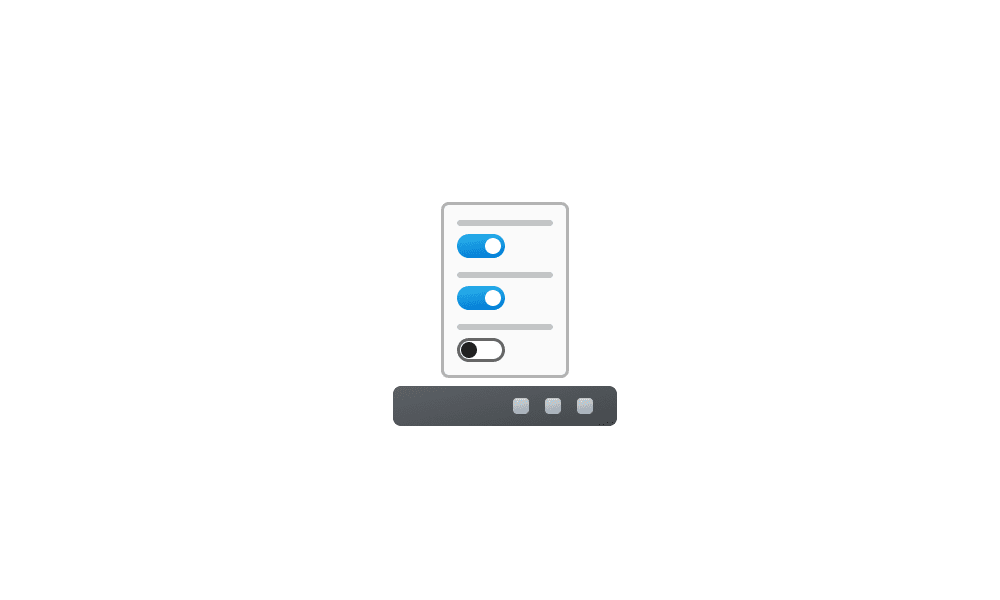I'm getting bizarre results when I try to resize the taskbar to double the normal size.
It works fine in Windows 10 but not in 11. I either get a taskbar mid-screen or a microscopic one about 2mm thick at bottom.
Hiding and then unhiding it momentarily shows Taskbar normal - sized at bottom but when I unlock and try resizing it occurs.
I use Stardock Start 11 in both W10 and W11 (Pro) but its settings are all default regarding Taskbar, meaning I can rely on Explorer to do my resizing.
I ran an sfc /scannow in Admin level Powershell & it found some corrupted files, log attached.
Any ideas?
It works fine in Windows 10 but not in 11. I either get a taskbar mid-screen or a microscopic one about 2mm thick at bottom.
Hiding and then unhiding it momentarily shows Taskbar normal - sized at bottom but when I unlock and try resizing it occurs.
I use Stardock Start 11 in both W10 and W11 (Pro) but its settings are all default regarding Taskbar, meaning I can rely on Explorer to do my resizing.
I ran an sfc /scannow in Admin level Powershell & it found some corrupted files, log attached.
Any ideas?
Attachments
Last edited:
My Computer
System One
-
- OS
- Windows 11 Pro 24H2
- Computer type
- Tablet
- Manufacturer/Model
- Microsoft Surface Pro 10 For Business
- CPU
- Intel Ultra 7 165u @ 4.9ghz turbo, 12 core
- Motherboard
- -
- Memory
- 16gb DDR6 RAM
- Graphics Card(s)
- Intel® Arc™ Graphics
- Sound Card
- Intel Omni Enhanced Sound
- Monitor(s) Displays
- 13” Led
- Screen Resolution
- 2880 x 1920
- Hard Drives
- 1tb M2 SSD
- PSU
- 39W
- Case
- Aluminium/Gorilla Glass
- Cooling
- Passive
- Keyboard
- Onboard Touch or MS Case illuminated Keyboard/Cover
- Mouse
- Touch screen or MS Case illuminated Keyboard/Cover with glass trackpad
- Internet Speed
- Ultra high speed WI-Fi 6
- Browser
- Edge
- Antivirus
- Windows Defender & Malwarebytes
- Other Info
- Copilot AI built-in
Slim Pen 2 stylus.