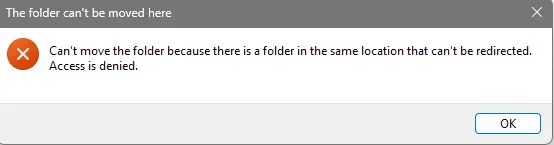I get this when I try to change ANY default folder—Documents, Pictures, etc.
I don't want the local folders mirrored, either. But alas, the cloud settings no longer look like you show here, either, so that's not turned off, but I get the same error if I say to copy the files or not.
---
Heck, the moving only solves half my issues. The cloud folder has a carrot, but none of the pinned items have carrots. So, not using the cloud-associated ones will still be a pain to work with.
I don't want the local folders mirrored, either. But alas, the cloud settings no longer look like you show here, either, so that's not turned off, but I get the same error if I say to copy the files or not.
---
Heck, the moving only solves half my issues. The cloud folder has a carrot, but none of the pinned items have carrots. So, not using the cloud-associated ones will still be a pain to work with.
Attachments
My Computer
System One
-
- OS
- Windows 11 Pro: 24H2
- Computer type
- Laptop
- Manufacturer/Model
- lenovo ThinkPad P16v Gen 2 - 21KX002KUS
- CPU
- Intel(R) Core(TM) Ultra 7 155H 1.40 GHz
- Memory
- 64.0 GB (63.5 GB usable)
- Other Info
- Pen and touch No pen or touch input is available for this display
Windows build: 26100.3194
Windows Feature Experience Pack 1000.26100.48.0