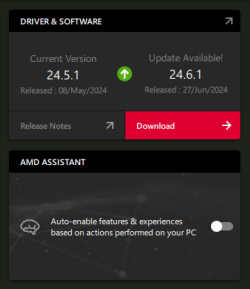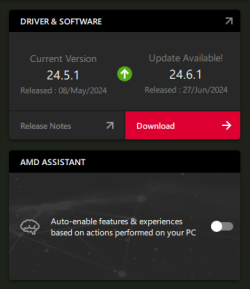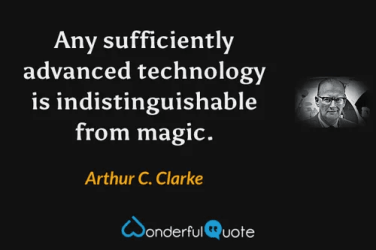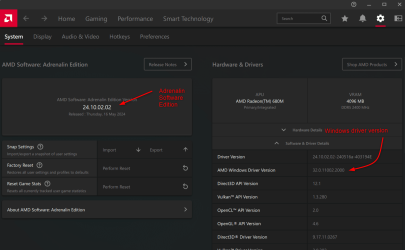- Local time
- 6:16 AM
- Posts
- 1,075
- OS
- Microsoft Windows 11 Home
Try it
powercfg.exe /SETACVALUEINDEX SCHEME_CURRENT SUB_SLEEP ALLOWSTANDBY 1
Restart-Computer
powercfg.exe /SETACVALUEINDEX SCHEME_CURRENT SUB_SLEEP ALLOWSTANDBY 1
Restart-Computer
My Computer
System One
-
- OS
- Microsoft Windows 11 Home
- Computer type
- PC/Desktop
- Manufacturer/Model
- MSI MS-7D98
- CPU
- Intel Core i5-13490F
- Motherboard
- MSI B760 GAMING PLUS WIFI
- Memory
- 2 x 16 Patriot Memory (PDP Systems) PSD516G560081
- Graphics Card(s)
- GIGABYTE GeForce RTX 4070 WINDFORCE OC 12G (GV-N4070WF3OC-12GD)
- Sound Card
- Bluetooth Аудио
- Monitor(s) Displays
- INNOCN 15K1F
- Screen Resolution
- 1920 x 1080
- Hard Drives
- WD_BLACK SN770 250GB
KINGSTON SNV2S1000G (ELFK0S.6)
- PSU
- Thermaltake Toughpower GF3 1000W
- Case
- CG560 - DeepCool
- Cooling
- ID-COOLING SE-224-XTS / 2 x 140Mm Fan - rear and top; 3 x 120Mm - front
- Keyboard
- Corsair K70 RGB TKL
- Mouse
- Corsair KATAR PRO XT
- Internet Speed
- 100 Mbps
- Browser
- Firefox
- Antivirus
- Microsoft Defender Antivirus