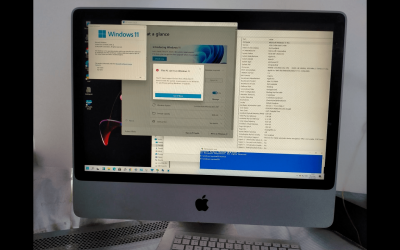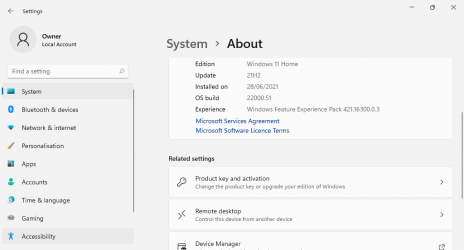Let's see, which of my machines would be the lowest spec and least appropriate to install Windows 11 on?
That would be my little netbook, an Acer Aspire One D270.
Specs: Legacy BIOS, no TPM or secure boot. Intel Atom N2600, 2GB RAM. Even the display at 1024x600 doesn't meet
Win11's minimum requirement of a "High definition (720p) display". And there are no display drivers available, so it's stuck with the Microsoft Basic Display Adapter.
So to install I used the MCT to make a 21H1 x64 ISO in the same language (en-us) as the W11 ISO, then copied everything to a USB except for the sources\install.esd. That I replaced with the install.wim from the Win11 ISO.
The install was a little slow, and the OOBE initial setup was excruciatingly slow. The Microsoft Basic Display Adapter cannot really handle the fancy graphic effects on the opening screen.
As this machine only has a digital license for Home (it was supplied by the OEM with 32-bit Win7 Starter) I installed W11 Home. As I didn't have a MS account to sign in with I needed to create a local account. To do that, at the 'Let's get you connected' screen press Alt+F4.
Once installed it seems to run surprisingly well (I'm posting this from it). Of course, 2GB RAM is really not enough for a 64-bit OS, whether it's 7, 8, 10 or 11.
View attachment 1034