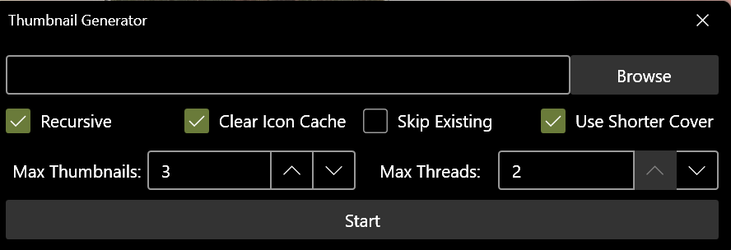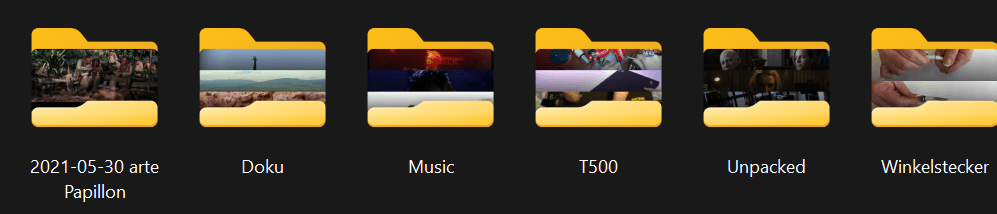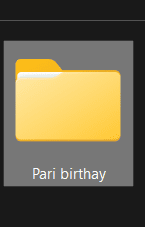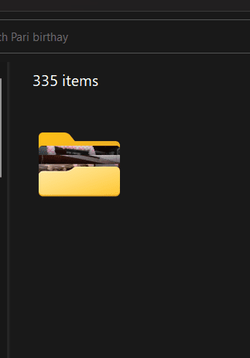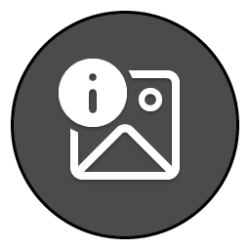- Local time
- 1:33 AM
- Posts
- 518
- OS
- Windows
Click on 'Browse' to select the folder to be converted.Didn't work for me, what should I have put in the dialogue box at the top next to Browse?
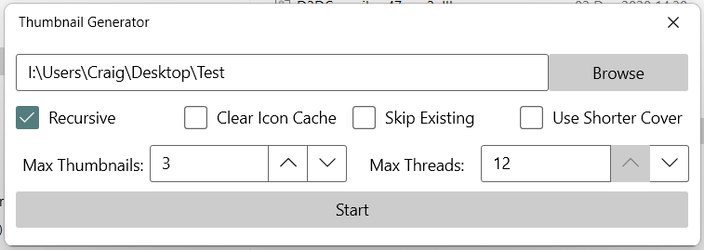
Then Click Start.
Note: Seems like it's an irreversible change - emptying the folder does not revert to standard icon.
PS: Restarted after emptying the folder and it now has this icon inside the Test folder
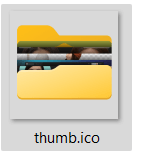
PPS: Removing that icon from the folder now reverts the folder to standard icon (after refreshing Desktop)
Last edited:
My Computer
System One
-
- OS
- Windows