- Local time
- 12:18 PM
- Posts
- 411
- OS
- Windows 11
Here's the solution. If you download the new DCH Thunderbolt drivers for your PC or laptop from Intel, unzip them into a folder. In Device Manager, look in System Devices for something named Thunderbolt Controller. Right click, select "Update driver" then "Browse my PC" and point to the INF subfolder in what you extracted. This will not only update the Thunderbolt driver, it will automatically upgrade you from Thunderbolt Software (the old version) to the Thunderbolt Control Center (the new version). It is in the MS Store, but you can't see if you're running Thunderbolt Software (why it works that way, I have no clue, but I've seen this on all 3 systems I've now upgraded this way).
Interesting thing, this. I'll be blogging about it on edtittel.com tomorrow, in fact...
Thanks,
--Ed--
PS to give credit where it's due I learned this from the second element in this online forum thread: Thunderbolt Control Center vs Intel Thunderbolt Software
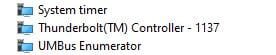
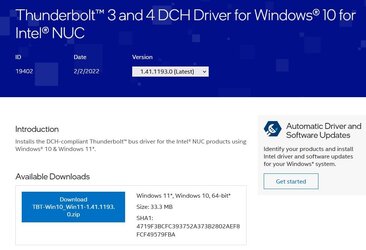
Interesting thing, this. I'll be blogging about it on edtittel.com tomorrow, in fact...
Thanks,
--Ed--
PS to give credit where it's due I learned this from the second element in this online forum thread: Thunderbolt Control Center vs Intel Thunderbolt Software
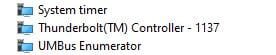
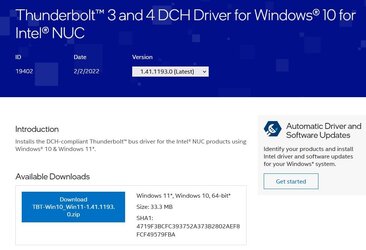
My Computer
System One
-
- OS
- Windows 11
- Computer type
- Laptop
- Manufacturer/Model
- Lenovo X380 Yoga
- CPU
- i7-8650U (8th Gen/Kaby Lake)
- Motherboard
- 20LH000MUS (U3E1)
- Memory
- 16 GB
- Graphics Card(s)
- Intel UHD Graphics 620
- Sound Card
- Integrated Conexant SmartAudio HD
- Monitor(s) Displays
- FlexView Display
- Screen Resolution
- 1920x1080
- Hard Drives
- Toshiba 1 TB PCIe x3 NVMe SSD
external 5TB Seagate USB-C attached HDD
- PSU
- Lenovo integrated 65W power brick
- Case
- Laptop
- Cooling
- Laptop
- Keyboard
- Integrated Lenovo ThinkPad keyboard
- Mouse
- touchscreen, touchpad
- Internet Speed
- GbE (Spectrum/Charter)
- Browser
- all of em
- Antivirus
- Defender
- Other Info
- Purchased early 2019 as Windows Insider test PC








