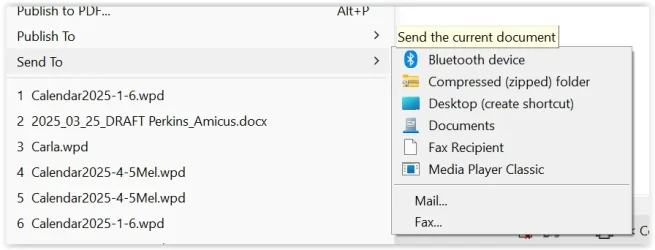Windows 11 24h2, but same problem with earlier builds. No similar problem with Windows 10.
Thunderbird is my default email program. I don't have Outlook or any other client installed. I have looked at various posts in other places where people cannot get T'bitd or other email clients working with the Windows context menus. I've spent several hours on this. The Thunderbird forums gave me suggestions that didn't work.
At first, I didn't even get a Send to email option in any drop down menu. Now in the Send to menu I get "fax recipient" and "mail", but not" mail recipient". In Windows 10, I always got "mail recipient" as a choice.
I have attached two screenshots that show what I am seeing, in case that helps explain my problem. These are the second and third images. I don't know how the first image got in here nor how to delete it. Sorry about that.
Any help will be appreciated.
Thunderbird is my default email program. I don't have Outlook or any other client installed. I have looked at various posts in other places where people cannot get T'bitd or other email clients working with the Windows context menus. I've spent several hours on this. The Thunderbird forums gave me suggestions that didn't work.
At first, I didn't even get a Send to email option in any drop down menu. Now in the Send to menu I get "fax recipient" and "mail", but not" mail recipient". In Windows 10, I always got "mail recipient" as a choice.
I have attached two screenshots that show what I am seeing, in case that helps explain my problem. These are the second and third images. I don't know how the first image got in here nor how to delete it. Sorry about that.
Any help will be appreciated.
Attachments
My Computers
System One System Two
-
- OS
- Windows 10 Pro
- Computer type
- Laptop
- Manufacturer/Model
- Lenovo X1 Extreme 20D CT01WW
- CPU
- Intel
-
- Operating System
- Windows 11 Pro
- Computer type
- Laptop
- Manufacturer/Model
- Lenovo X1 Extreme 21CB
- CPU
- Intel
- Motherboard
- OEM