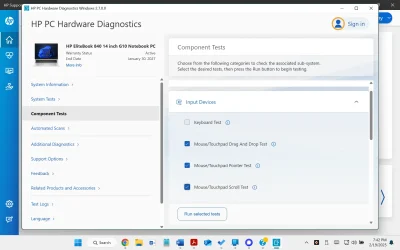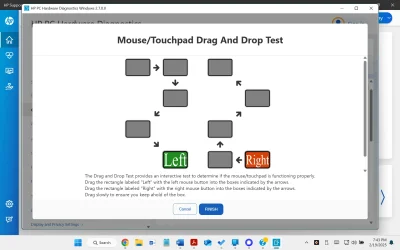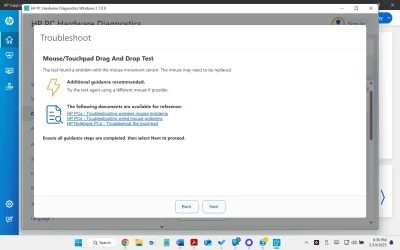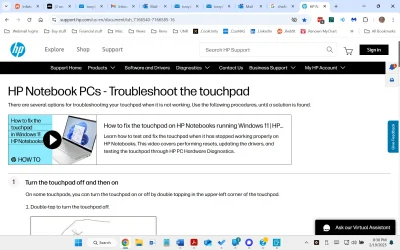On one of my laptops, I experience regular erratic responsiveness from my touchpad. After booting, it will work fine for perhaps several hours, then out of the blue the cursor will 'fight' my touchpad input.
I've just discovered that this issue is not fixed by a restart, but it is fixed by shutting down and then booting up. My question is: what Windows functions would survive a restart?
I've just discovered that this issue is not fixed by a restart, but it is fixed by shutting down and then booting up. My question is: what Windows functions would survive a restart?
My Computer
System One
-
- OS
- Win 11 Pro 24H2 (OS Build 26100.3194)
- Computer type
- Laptop
- Manufacturer/Model
- This laptop is an HP 840
- CPU
- i7-1360p 2.20 GHz
- Motherboard
- HP Model 8B41 KBC Version 51.40.00
- Memory
- 32 GB
- Graphics Card(s)
- Intel® Iris® Xe Graphics
- Sound Card
- Realtek High Definition Audio; Intel® Smart Sound Technology for Bluetooth® Audio; Intel® Smart Sound Technology for USB Audio Intel® Smart Sound Technology for Digital Microphones
- Monitor(s) Displays
- as outfitted
- Screen Resolution
- 1920 x 1200 (as recommended)
- Hard Drives
- one SSD 1TB
- Case
- N/A
- Cooling
- as outfitted
- Internet Speed
- 800MB/sec up & down
- Browser
- Chrome
- Antivirus
- Malwarebytes
- Other Info
- Device name REC-840
Processor 13th Gen Intel(R) Core(TM) i7-1360P 2.20 GHz
Installed RAM 32.0 GB (31.6 GB usable)
Product ID 00355-61334-62672-AAOEM
System type 64-bit operating system, x64-based processor
Pen and touch Touch support with 10 touch points