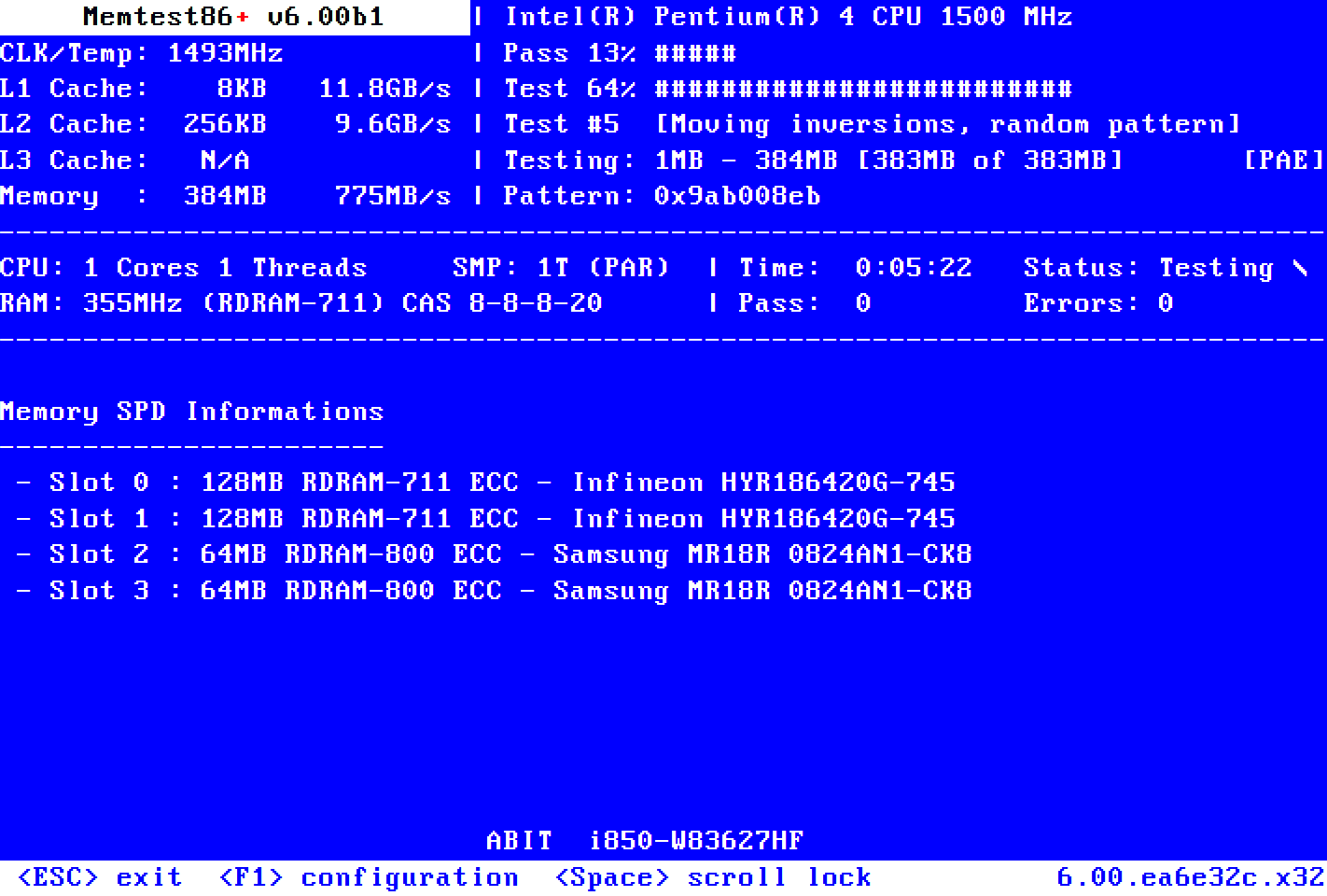When were the chipset drivers disabled?
What method was used?
How come comments were not made in the opening post about chipset drivers, Windows driver verifier, etc.?
The logs reported many BSOD since May 2024.
There were approximately 64 BSOD in the past 30 days.
The findings are typical of malfunctioning or incompatible hardware.
Please perform the following steps:
1) Run Tuneup plus > post a share link
Information This thread is for use by the BSOD team to store batch files that can be used to collect additional data, fix settings or anything else that is useful in debugging BSOD problems in Windows 10. The way I see it working is the first

www.tenforums.com
Information This thread is for use by the BSOD team to store batch files that can be used to collect additional data, fix settings or anything else that is useful in debugging BSOD problems in Windows 10. The way I see it working is the first

www.tenforums.com
2) Uninstall all Avast software and run the applicable uninstall tool:
Instructions to use the Avast Uninstall Tool on Windows.

support.avast.com
3) Make sure that Microsoft defender is on
4) Perform Windows and defender updates
5) Create a new restore point:
This tutorial will show you how to manually create a restore point in Windows 11. Turning on system protection for a drive allows System Restore to include the drive when restore points are created so you can undo undesired system changes by reverting to a previous point in time. System...

www.elevenforum.com
6) Uninstall and reinstall Nvidia GPU drivers nvlddmkm.sys
How to Use Display Driver Uninstaller to Uninstall any Installed Display Driver
www.sevenforums.com
Download Display Driver Uninstaller (DDU) free from Wagnardsoft, the official source. Remove NVIDIA, AMD, Intel drivers cleanly.
www.wagnardsoft.com
Download the latest official NVIDIA drivers to enhance your PC gaming experience and run apps faster.
www.nvidia.com
7) Report whether the installed RAM CMH32GX4M2D3600C18 is or is not displayed on the compatibility / QVL
8) Run Memtest86+ for 8 or more passes > take pictures > post images or share links
Memtest86+ is an advanced, free, open-source, stand-alone memory tester for 32- and 64-bit computers (UEFI & BIOS supported)

www.memtest.org
The more the passes the better the testing conditions.
It sometimes takes passes into the 20s to find malfunctioning RAM.
Plan to run Memtest86+ overnight while sleeping and during the next day.
Just 1 error is a test fail and testing can be aborted.
Memtest86+ is an advanced, free, open-source, stand-alone memory tester for 32- and 64-bit computers (UEFI & BIOS supported)

www.memtest.org
Test your RAM with MemTest 86+

www.tenforums.com
Code:
AMD Ryzen 7 5800X 8-Core Processor ACPI\AUTHENTICAMD_-_AMD64_FAMILY_25_MODEL_33_-_AMD_RYZEN_7_5800X_8-CORE_PROCESSOR_____________\0 32
AMD Ryzen 7 5800X 8-Core Processor ACPI\AUTHENTICAMD_-_AMD64_FAMILY_25_MODEL_33_-_AMD_RYZEN_7_5800X_8-CORE_PROCESSOR_____________\1 32
AMD Ryzen 7 5800X 8-Core Processor ACPI\AUTHENTICAMD_-_AMD64_FAMILY_25_MODEL_33_-_AMD_RYZEN_7_5800X_8-CORE_PROCESSOR_____________\2 32
AMD Ryzen 7 5800X 8-Core Processor ACPI\AUTHENTICAMD_-_AMD64_FAMILY_25_MODEL_33_-_AMD_RYZEN_7_5800X_8-CORE_PROCESSOR_____________\3 32
AMD Ryzen 7 5800X 8-Core Processor ACPI\AUTHENTICAMD_-_AMD64_FAMILY_25_MODEL_33_-_AMD_RYZEN_7_5800X_8-CORE_PROCESSOR_____________\4 32
AMD Ryzen 7 5800X 8-Core Processor ACPI\AUTHENTICAMD_-_AMD64_FAMILY_25_MODEL_33_-_AMD_RYZEN_7_5800X_8-CORE_PROCESSOR_____________\5 32
AMD Ryzen 7 5800X 8-Core Processor ACPI\AUTHENTICAMD_-_AMD64_FAMILY_25_MODEL_33_-_AMD_RYZEN_7_5800X_8-CORE_PROCESSOR_____________\6 32
AMD Ryzen 7 5800X 8-Core Processor ACPI\AUTHENTICAMD_-_AMD64_FAMILY_25_MODEL_33_-_AMD_RYZEN_7_5800X_8-CORE_PROCESSOR_____________\7 32
AMD Ryzen 7 5800X 8-Core Processor ACPI\AUTHENTICAMD_-_AMD64_FAMILY_25_MODEL_33_-_AMD_RYZEN_7_5800X_8-CORE_PROCESSOR_____________\8 32
AMD Ryzen 7 5800X 8-Core Processor ACPI\AUTHENTICAMD_-_AMD64_FAMILY_25_MODEL_33_-_AMD_RYZEN_7_5800X_8-CORE_PROCESSOR_____________\9 32
AMD Ryzen 7 5800X 8-Core Processor ACPI\AUTHENTICAMD_-_AMD64_FAMILY_25_MODEL_33_-_AMD_RYZEN_7_5800X_8-CORE_PROCESSOR_____________\A 32
AMD Ryzen 7 5800X 8-Core Processor ACPI\AUTHENTICAMD_-_AMD64_FAMILY_25_MODEL_33_-_AMD_RYZEN_7_5800X_8-CORE_PROCESSOR_____________\B 32
AMD Ryzen 7 5800X 8-Core Processor ACPI\AUTHENTICAMD_-_AMD64_FAMILY_25_MODEL_33_-_AMD_RYZEN_7_5800X_8-CORE_PROCESSOR_____________\C 32
AMD Ryzen 7 5800X 8-Core Processor ACPI\AUTHENTICAMD_-_AMD64_FAMILY_25_MODEL_33_-_AMD_RYZEN_7_5800X_8-CORE_PROCESSOR_____________\D 32
AMD Ryzen 7 5800X 8-Core Processor ACPI\AUTHENTICAMD_-_AMD64_FAMILY_25_MODEL_33_-_AMD_RYZEN_7_5800X_8-CORE_PROCESSOR_____________\E 32
AMD Ryzen 7 5800X 8-Core Processor ACPI\AUTHENTICAMD_-_AMD64_FAMILY_25_MODEL_33_-_AMD_RYZEN_7_5800X_8-CORE_PROCESSOR_____________\F 32
Code:
50
20001
139
7F
F7
A
1E
141
3B
C4