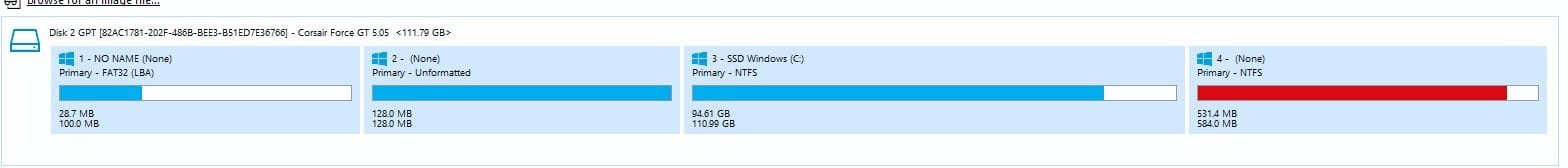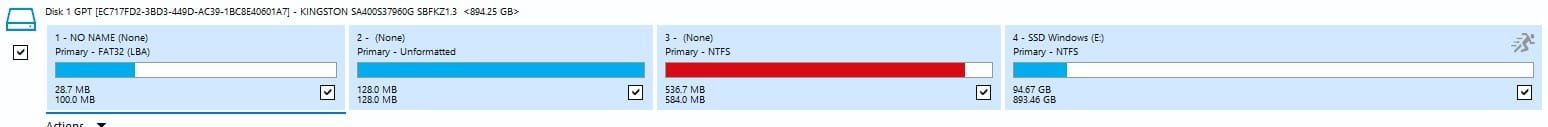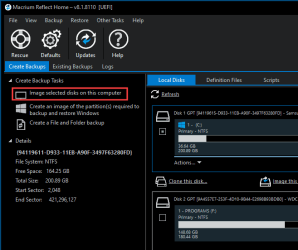- Local time
- 10:59 PM
- Posts
- 3
- OS
- Windows 11
Hello. My system is installed on an old 120 GB SSD. I also have 2 HDDs and a M2 SSD for files and gaming. I have acquired a new 960 GB SSD and am trying to move my Windows system to it using Macrium. This worked, however my applications are failing to work with files on the other SSD and HDDs. Firefox fails to download files to HDD, LibreOffice fails to open documents in a HDD, Adobe Reader fails to open at all, and the Start Menu has stopped working after a while, which I suspect has to do with failure to index for the Search service. I suspect these problems have something to do with NTFS somehow not recognizing the users in the new system SSD as the former users. However, even as I take ownership over the files I wish to work with, the errors persist. Also, as I had to expand the main partition, it seems the recovery partition no longer works, as I have tried to reset the system and no reset data was found. Thanks in advance for any further troubleshooting suggestions.
- Windows Build/Version
- 23H2 22631.3447
Attachments
My Computer
System One
-
- OS
- Windows 11
- Computer type
- PC/Desktop
- CPU
- Intel Core i5-12400F
- Motherboard
- GIGABYTE H610M S2H DDR4
- Memory
- 16 GB DDR4 SDRAM
- Graphics Card(s)
- MSI RTX 4060 Ventus 2X Black OC
- Hard Drives
- 120 GB Corsair Force GT
6 TB WDC WD60EFPX-68C5ZN0
4 TB ST4000DM004-2CV104
500 GB KINGSTON SNVS500G
- PSU
- Corsair CS550M