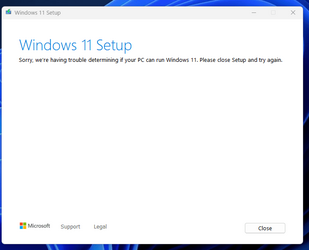D:\setup.exe \product setup
from the tutorial example
I think it must be D:\setup.exe /product server
Not sure what that has to do with my issue. I'm running it from my W11 desktop.
That's the way I'm doing it.Peter, what build are you currently running?
Have you tried the note under step 6 below to see if it may still work?

Upgrade to Windows 11
This tutorial will show you step by step on how to use an ISO or USB to manually upgrade to Windows 11 from Windows 11 (older build/version), Windows 10, Windows 8.1, or Windows 7. Windows 11 has all the power and security of Windows 10 with a redesigned and refreshed look. It also comes with...www.elevenforum.com
My Computer
System One
-
- OS
- Windows 11 Pro 24H2
- Computer type
- Tablet
- Manufacturer/Model
- Microsoft Surface Pro 10 For Business
- CPU
- Intel Ultra 7 165u @ 4.9ghz turbo, 12 core
- Motherboard
- -
- Memory
- 16gb RAM
- Graphics Card(s)
- Intel® Arc™ Graphics
- Sound Card
- -
- Monitor(s) Displays
- 13”
- Screen Resolution
- 2880 x 1920
- Hard Drives
- 1tb M2 SSD
- PSU
- -
- Case
- Aluminium/Gorilla Glass
- Cooling
- Passive
- Keyboard
- Onboard Touch or MS case Keyboard & Cover
- Mouse
- Touch screen or MS keyboard/case
- Internet Speed
- Ultra high speed WI-Fi 6 or 5G
- Browser
- Edge
- Antivirus
- Windows Defender & Malwarebytes
- Other Info
- Copilot AI built-in