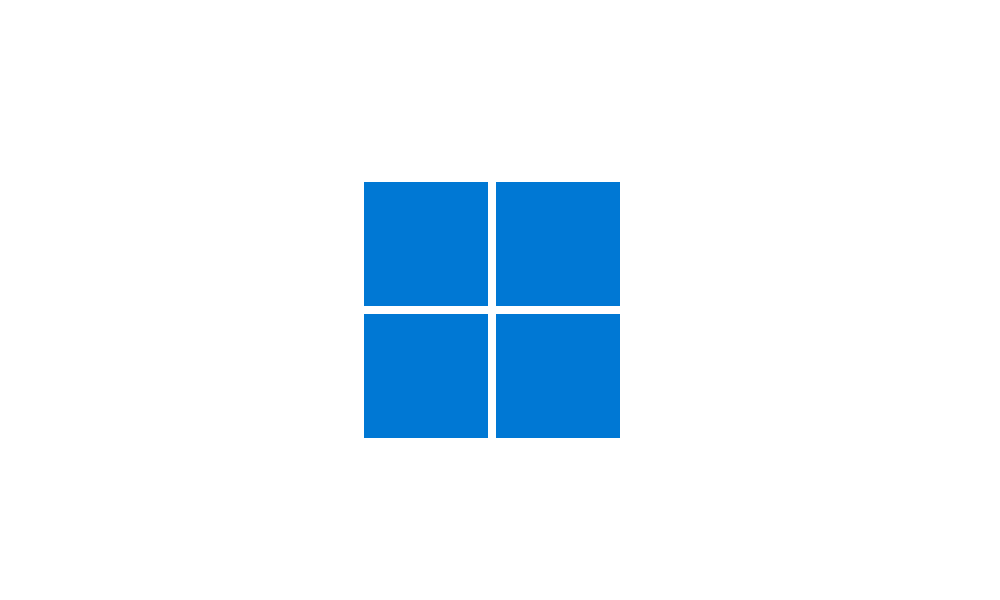- Local time
- 1:05 AM
- Posts
- 267
- OS
- Windows 11 Pro
Hi everyone,
On my laptop, I have noticed that after I log in (Windows 11) and wait for the desktop to load, the OOBE randomly flashes up and then disappears. Everything works normally but this is irritating me. This was on 23H2 and 24H2.
Also, since updating to Windows 11 24H2, I have noticed that the option to show my Android phone in the start menu is not even in Settings> Personalisation > Start. So that is also not working.
I did an in-place upgrade to try to fix the OOBE problem (which did not work as above).
Does anyone have any ideas?
On my laptop, I have noticed that after I log in (Windows 11) and wait for the desktop to load, the OOBE randomly flashes up and then disappears. Everything works normally but this is irritating me. This was on 23H2 and 24H2.
Also, since updating to Windows 11 24H2, I have noticed that the option to show my Android phone in the start menu is not even in Settings> Personalisation > Start. So that is also not working.
I did an in-place upgrade to try to fix the OOBE problem (which did not work as above).
Does anyone have any ideas?
- Windows Build/Version
- 26100.1742
My Computer
System One
-
- OS
- Windows 11 Pro
- Computer type
- PC/Desktop
- Manufacturer/Model
- Custom
- CPU
- Ryzen 7 5800X3D
- Motherboard
- Asus TUF Gaming X570-Pro WiFi II
- Memory
- 64GB
- Graphics Card(s)
- AMD Radeon RX 6800 XT
- Sound Card
- Realtek ALC897 @ AMD K19.2
- Monitor(s) Displays
- AOC U34G2G4R3 [34" LCD]
- Screen Resolution
- 3440x1440
- Hard Drives
- NVMe Samsung SSD 970 x 2
Samsung SSD 860 EVO 1TB
4TB ST4000DM004-2CV104
- PSU
- 750W Coolermaster V Series V750 80 Plus Gold
- Case
- Phanteks Enthoo Pro 2 D-RGB Tempered Glass Full Tower Black
- Internet Speed
- 250Mbps
- Browser
- Firefox / Chrome / Edge / Vivaldi
- Antivirus
- Bitdefender Total Security