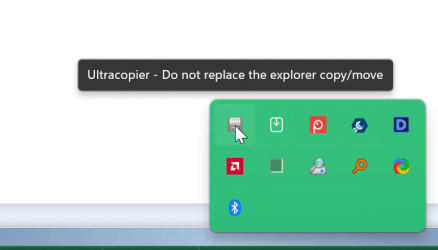- Local time
- 7:31 AM
- Posts
- 918
- OS
- Windows 11 x64 v23H2 Build 22631.3958
As per the thread title, Im having issue with Ultracopier not being the default copy handler.
I have installed...uninstalled...reboot....reinstall... etc.. several times and it still not replacing windows' explorer default copy handler... the copylistener is already enabled by default, everything was as is...
Previously i was using TeraCopy and it was working as the default but I was having issues with it because im getting random errors when transferring hundreds of files so i decided to uninstall Teracopy and switch to Ultracopier...
Is there a manual way to change the default copy handler like via registry? if so, how to?
thanks.
I have installed...uninstalled...reboot....reinstall... etc.. several times and it still not replacing windows' explorer default copy handler... the copylistener is already enabled by default, everything was as is...
Previously i was using TeraCopy and it was working as the default but I was having issues with it because im getting random errors when transferring hundreds of files so i decided to uninstall Teracopy and switch to Ultracopier...
Is there a manual way to change the default copy handler like via registry? if so, how to?
thanks.
My Computer
System One
-
- OS
- Windows 11 x64 v23H2 Build 22631.3958
- Computer type
- PC/Desktop
- Manufacturer/Model
- Acer