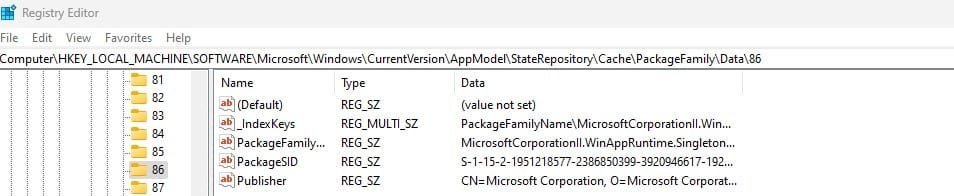This is the key: HKEY_LOCAL_MACHINE\SOFTWARE\Microsoft\Windows\CurrentVersion\AppModel\StateRepository\Cache\PackageFamily\Data\86.
The key’s Owner is: System.
Full control is with System and All Applications Packages and Trusted Installer.
The Administrator can only read, not modify. Deleting not allowed.
What file and where located is the file that is connected with such Registry Key?
Seeking for assistance and help to get rid of that. Thank You.
The key’s Owner is: System.
Full control is with System and All Applications Packages and Trusted Installer.
The Administrator can only read, not modify. Deleting not allowed.
What file and where located is the file that is connected with such Registry Key?
Seeking for assistance and help to get rid of that. Thank You.
My Computer
System One
-
- OS
- win11