Valour549
New member
- Local time
- 6:32 AM
- Posts
- 24
- OS
- Windows 11
As you can see Notepad++ shows a duplicate in context menu open with. The one without the icon when pressed doesn't actually do anything.
I have tried :
• Deleting the entire Computer\HKEY_CURRENT_USER\Software\Microsoft\Windows\CurrentVersion\Explorer\FileExts\.reds , but the issue persists after reboot.
• Deleting the entire HKEY_CLASSES_ROOT\.reds , but the issue persists after reboot.
• Used the OpenWithView.exe program, but in there it only shows one instance of Notepad++.exe (the correct one with the icon).
Can anyone point me to where in the registry I can remove this broken Notepad++ link?
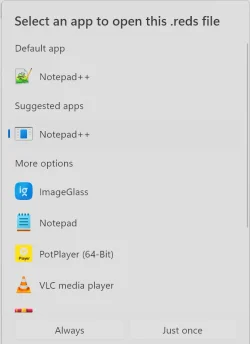
I have tried :
• Deleting the entire Computer\HKEY_CURRENT_USER\Software\Microsoft\Windows\CurrentVersion\Explorer\FileExts\.reds , but the issue persists after reboot.
• Deleting the entire HKEY_CLASSES_ROOT\.reds , but the issue persists after reboot.
• Used the OpenWithView.exe program, but in there it only shows one instance of Notepad++.exe (the correct one with the icon).
Can anyone point me to where in the registry I can remove this broken Notepad++ link?
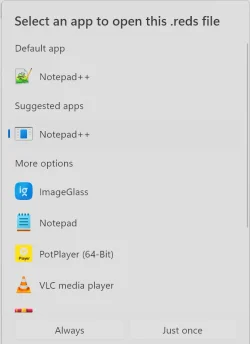
My Computer
System One
-
- OS
- Windows 11
- Computer type
- Laptop












