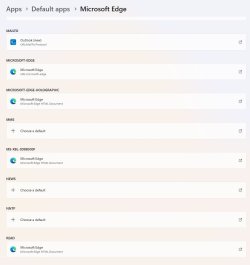timofort
Well-known member
Hello,
I'm living in France, in UE, and I'm unable to uninstall MS Edge from my computer, despite last Windows updates were installed. Despite MS has to propose it since march in UE.
When I right-click on Edge in my Start Menu, it shows an uninstall entry.
When I click on it, it opens "programs and features" and lets me to repair Edge only, instead of uninstalling Edge.
When I click on Edge in Settings/Apps, uninstall is greyed out :
I'm a Firefox user, on W10 as well as W11
Thanks.
I'm living in France, in UE, and I'm unable to uninstall MS Edge from my computer, despite last Windows updates were installed. Despite MS has to propose it since march in UE.
When I right-click on Edge in my Start Menu, it shows an uninstall entry.
When I click on it, it opens "programs and features" and lets me to repair Edge only, instead of uninstalling Edge.
When I click on Edge in Settings/Apps, uninstall is greyed out :
I'm a Firefox user, on W10 as well as W11
Thanks.
- Windows Build/Version
- Windows 10 22H2
My Computers
System One System Two
-
- OS
- Windows 10 Professional x64
- Computer type
- PC/Desktop
- Manufacturer/Model
- Home made
- CPU
- Intel Core i7-3770T
- Motherboard
- Intel DQ77KB
- Memory
- 16GB
- Graphics Card(s)
- Integrated
- Sound Card
- Integrated
- Monitor(s) Displays
- DELL
- Screen Resolution
- 2560x1440
- Hard Drives
- SSD Samsung EVO 860 - 500GB
HDD Seagate - 2TB
HDD WD - 1TB
- PSU
- Fortron NB Lite 90W
- Case
- Antec ISK-110
- Cooling
- Noctua NH-L9i
- Keyboard
- Dell WK717
- Mouse
- Logitech M560
- Internet Speed
- Orange / Fiber @ 300 mbps
- Browser
- FF
- Antivirus
- Integrated (WD)
-
- Operating System
- Windows 10 Professional x64
- Computer type
- PC/Desktop
- Manufacturer/Model
- Home made
- CPU
- Intel Core i3-3220
- Motherboard
- Intel DH77EB
- Memory
- 4GB
- Graphics card(s)
- nVidia GT1030 GDDR5
- Sound Card
- Asus Xonar DX
- Monitor(s) Displays
- Sony
- Screen Resolution
- 3840x2160
- Hard Drives
- SSD Sandisk - 240GB HDD WD - 1.5TB
- PSU
- Antec Earthwatts 380W
- Case
- Lian-Li PC-C37
- Cooling
- Stock cooler
- Keyboard
- Logitech K400
- Internet Speed
- Orange / Fiber @ 300 mbps
- Browser
- FF
- Antivirus
- Integrated (WD)