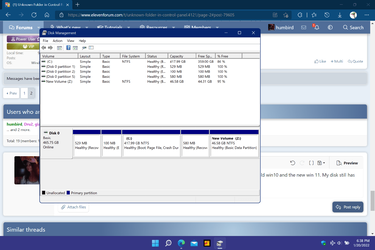In windows 11 the old intel graphics was removed and replaced with Graphics Command Center in settings. This is why I am wondering if it is some remnant left over from Intel Graphics Control Panel. We all know Microsoft coding is just perfect.

Do all of your programs and games work from settings? What "similar" programs did you remove? If you don't have Graphics control panel you can get it from windows store if you want it. Did you run a Defender scan just in case? Don't have any idea what the folder is but I do know Microsoft has been moving things to the settings. I think perhaps you may not need to worry if a virus scan turns out clear.

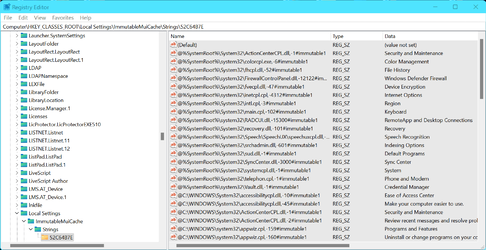

 Do all of your programs and games work from settings? What "similar" programs did you remove? If you don't have Graphics control panel you can get it from windows store if you want it. Did you run a Defender scan just in case? Don't have any idea what the folder is but I do know Microsoft has been moving things to the settings. I think perhaps you may not need to worry if a virus scan turns out clear.
Do all of your programs and games work from settings? What "similar" programs did you remove? If you don't have Graphics control panel you can get it from windows store if you want it. Did you run a Defender scan just in case? Don't have any idea what the folder is but I do know Microsoft has been moving things to the settings. I think perhaps you may not need to worry if a virus scan turns out clear.