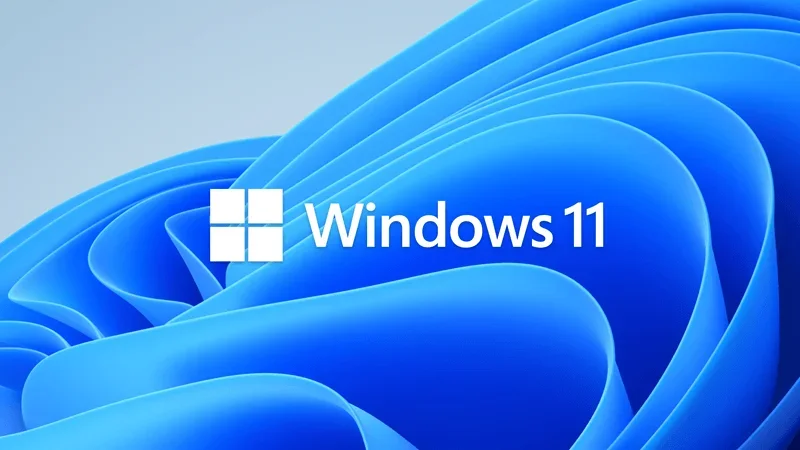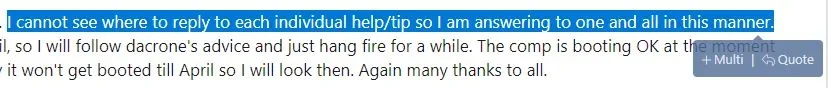eddieb
Member
- Local time
- 5:09 AM
- Posts
- 3
- OS
- Linux
Hi, I use Linux as my daily and my Wife has Win11, she is an avid Microsoft Seekers Notes player and because of her using Win11 I have Win11 Pro on a separate drive on my comp.
The Win11 update KB5053598 refuses to update, it goes through the entire update as far as the Black screen up to 99% and then fails i.e another one percent and it's hunky dory. It then says there was a problem and not to worry, we'll fix it. The problem is that every time I switch over to Win11 ( usually on a Wednesday ) to check for updates it immediately tries to update the rebelling KB5053598 and then goes through the whole cycle again. I have searched the web and have followed the Microsoft tips/help via the CMD and Power Shell alas to no avail. I came across a tip to stop the update and so far it appears to work, I am not holding my breath on it lasting. The CMD and Power Shell both report the comp is in perfect condition and so it should be simply because it only has Win11 on it and other than checking for updates never gets used.
Has anyone any thoughts on this, the only thing I can think of is changing the version, would that be viable?
Any help would be appreciated,
cheers,
Eddie
The Win11 update KB5053598 refuses to update, it goes through the entire update as far as the Black screen up to 99% and then fails i.e another one percent and it's hunky dory. It then says there was a problem and not to worry, we'll fix it. The problem is that every time I switch over to Win11 ( usually on a Wednesday ) to check for updates it immediately tries to update the rebelling KB5053598 and then goes through the whole cycle again. I have searched the web and have followed the Microsoft tips/help via the CMD and Power Shell alas to no avail. I came across a tip to stop the update and so far it appears to work, I am not holding my breath on it lasting. The CMD and Power Shell both report the comp is in perfect condition and so it should be simply because it only has Win11 on it and other than checking for updates never gets used.
Has anyone any thoughts on this, the only thing I can think of is changing the version, would that be viable?
Any help would be appreciated,
cheers,
Eddie
- Windows Build/Version
- 24H2... 26.100.3194
My Computer
System One
-
- OS
- Linux
- Computer type
- PC/Desktop
- Manufacturer/Model
- Acer xc-855
- CPU
- i5-9400
- Motherboard
- Acer
- Memory
- 16GB DDR4
- Graphics Card(s)
- Intel630
- Monitor(s) Displays
- Acer
- Hard Drives
- WD Blue SN570 500GB
- Internet Speed
- 150
- Browser
- Firefox