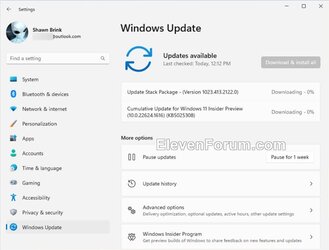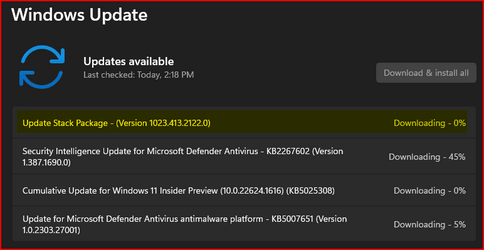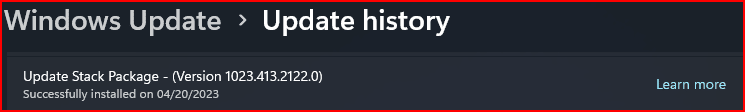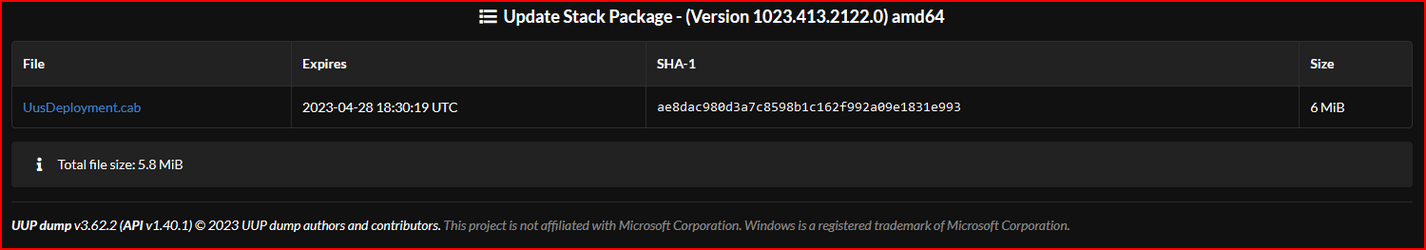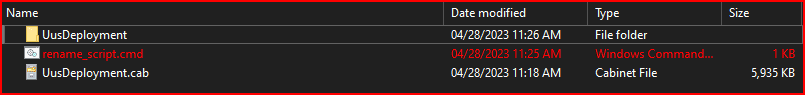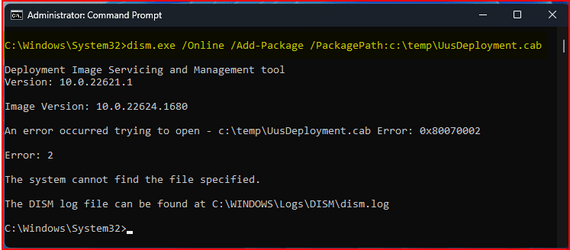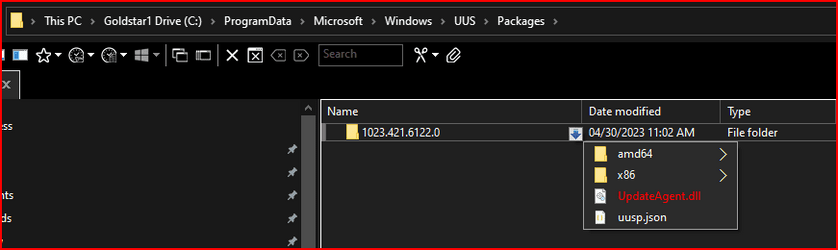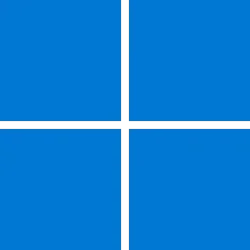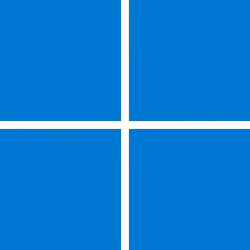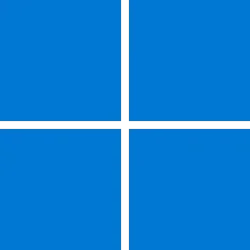Microsoft has released a new Update Stack Package version 1023.413.2122.0 to Windows Insiders in the Beta Channel.
Through the Update Stack Package, we can deliver improvements to the update experience prior to the PC taking a monthly or Feature Update. The Update Stack Package will help ensure that your PC has the highest likelihood of successfully installing new updates with the best and least disruptive experience available.
Update Stack Packages will be delivered to Insiders through Windows Update just like builds and cumulative updates are. Insiders in the Beta Channel can go to Settings > Windows Update and check for updates to receive the Update Stack Package.
Check Windows Updates
UUP Dump:
64-bit ISO download: Select language for Update Stack Package - (Version 1023.413.2122.0) amd64
ARM64 ISO download: Select language for Update Stack Package - (Version 1023.413.2122.0) arm64

 www.elevenforum.com
www.elevenforum.com
Through the Update Stack Package, we can deliver improvements to the update experience prior to the PC taking a monthly or Feature Update. The Update Stack Package will help ensure that your PC has the highest likelihood of successfully installing new updates with the best and least disruptive experience available.
Update Stack Packages will be delivered to Insiders through Windows Update just like builds and cumulative updates are. Insiders in the Beta Channel can go to Settings > Windows Update and check for updates to receive the Update Stack Package.
Check Windows Updates
UUP Dump:
64-bit ISO download: Select language for Update Stack Package - (Version 1023.413.2122.0) amd64
ARM64 ISO download: Select language for Update Stack Package - (Version 1023.413.2122.0) arm64

UUP Dump - Download Windows Insider ISO
UUP Dump is the most practical and easy way to get ISO images of any Insider Windows 10 or Windows 11 version, as soon as Microsoft has released a new build. UUP Dump creates a download configuration file according to your choices, downloads necessary files directly from Microsoft servers, and...
 www.elevenforum.com
www.elevenforum.com