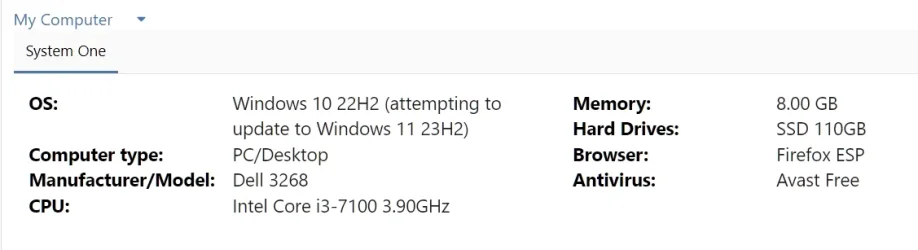Updating from Win11 23H2 to 24H2 causes re-enabling of Remote Access.
On discovering this, I immediately disabled remote access. My default is to disable remote access.
On discovering this, I immediately disabled remote access. My default is to disable remote access.
My Computer
System One
-
- OS
- Windows 23H2, 24H2
- Manufacturer/Model
- Various
- CPU
- Intel Core i3, i5, i7
- Hard Drives
- SSD
- Internet Speed
- 50 MB/sec
- Browser
- Firefox ESP
- Antivirus
- Avast Free