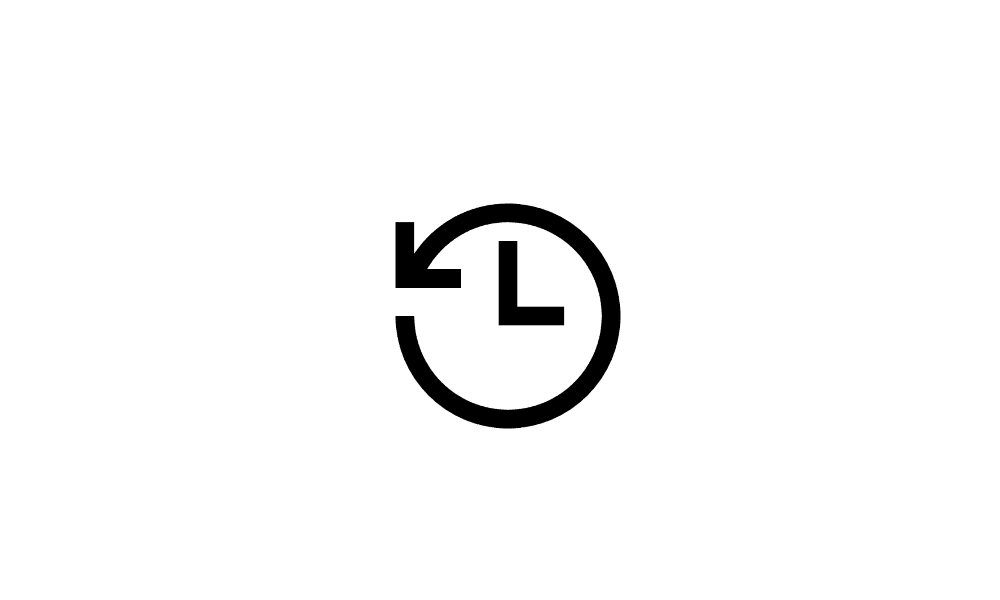Perrorist
Well-known member
- Local time
- 8:42 AM
- Posts
- 13
- OS
- Windows 10
After adding a TPM2 chip to my motherboard, I decided to take the plunge and upgrade my Win 10 Pro OS to Win 11. It took around 3 hours. However, I was left with a series of issues, the main ones are:
- An unresponsive taskbar. It sometimes disappears completely. If I'm quick, I can get Start to appear, though important functions don't work.
- If I get Settings to show, it won't allow System to appear, so I'm unable to try Troubleshooting or Recovery. I can't therefore bring up the OS in Safe Mode.
- I'm dependent on Task Manager for running tasks, but only if they're available. I brought up Control Panel, but that had the same issues with non-functional options as Settings.
- SFC and DISM found no issues.
- I'm unable to revert to Win10, as I don't know how to locate that function. I backed up my C drive before the upgrade. Would restoring that allow a complete reversal of the upgrade?
- An unresponsive taskbar. It sometimes disappears completely. If I'm quick, I can get Start to appear, though important functions don't work.
- If I get Settings to show, it won't allow System to appear, so I'm unable to try Troubleshooting or Recovery. I can't therefore bring up the OS in Safe Mode.
- I'm dependent on Task Manager for running tasks, but only if they're available. I brought up Control Panel, but that had the same issues with non-functional options as Settings.
- SFC and DISM found no issues.
- I'm unable to revert to Win10, as I don't know how to locate that function. I backed up my C drive before the upgrade. Would restoring that allow a complete reversal of the upgrade?
- Windows Build/Version
- Windows 22H2 (OS Build 22621, 4602)
My Computer
System One
-
- OS
- Windows 10
- Computer type
- PC/Desktop
- Manufacturer/Model
- Asus self-build
- CPU
- Intel Core i9 9900KF Processor
- Motherboard
- Asus Maximus XI Hero Wireless
- Memory
- Corsair Vengeance RGB Pro CMW32GX4M4C3000C15 32GB (2x16GB) DDR4
- Graphics Card(s)
- MSI Radeon RX 5700 Gaming X 8GB
- Monitor(s) Displays
- 2*Benq, 1*VZ27A
- Screen Resolution
- 1920*1080
- Hard Drives
- Various
- PSU
- Seasonic Prime Platinum 850W
- Case
- Fractal Design Vector RS Dark Tempered Glass Case
- Cooling
- CoolerMaster MA410M
- Keyboard
- Corsair
- Mouse
- RollerMouse Red / Logitech G700S
- Internet Speed
- 100Mb
- Browser
- Brave
- Antivirus
- Malwarebytes Pro