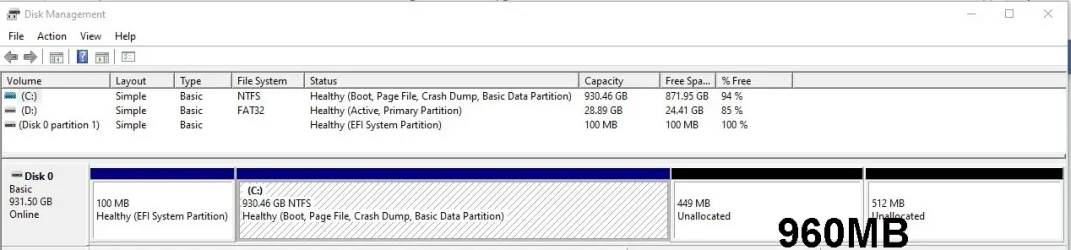The enough space error message did not designate any drive partition.
It was likely related to the missing recovery partition.
It was not related to the EFI, primary or reserved partitions.
More important are hardware incompatibilities: CPU and TPM
There was no bypass.
It was likely related to the missing recovery partition.
It was not related to the EFI, primary or reserved partitions.
More important are hardware incompatibilities: CPU and TPM
There was no bypass.
My Computer
System One
-
- OS
- Windows 10
- Computer type
- Laptop
- Manufacturer/Model
- HP
- CPU
- Intel(R) Core(TM) i7-4800MQ CPU @ 2.70GHz
- Motherboard
- Product : 190A Version : KBC Version 94.56
- Memory
- 16 GB Total: Manufacturer : Samsung MemoryType : DDR3 FormFactor : SODIMM Capacity : 8GB Speed : 1600
- Graphics Card(s)
- NVIDIA Quadro K3100M; Intel(R) HD Graphics 4600
- Sound Card
- IDT High Definition Audio CODEC; PNP Device ID HDAUDIO\FUNC_01&VEN_111D&DEV_76E0
- Hard Drives
- Model Hitachi HTS727575A9E364
- Antivirus
- Microsoft Defender
- Other Info
- Mobile Workstation