shmu26
Well-known member
- Local time
- 9:22 AM
- Posts
- 20
- OS
- Windows 11
I upgraded Windows 11 to 23h2, by performing an in-place upgrade using the image file: Windows11_InsiderPreview_Client_x64_en-us_22631.iso
I then went into Windows settings to check if I could potentially do a reset, if needed, but the Reset option couldn't find the recovery environment.
I tried a couple commands but couldn't solve it.
See screenshot
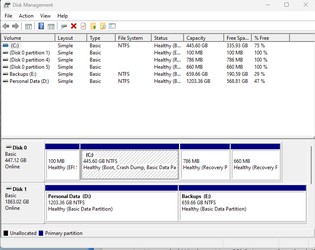
I then went into Windows settings to check if I could potentially do a reset, if needed, but the Reset option couldn't find the recovery environment.
I tried a couple commands but couldn't solve it.
Code:
Microsoft Windows [Version 10.0.22631.2361]
(c) Microsoft Corporation. All rights reserved.
C:\Windows\System32> reagentc /info
Windows Recovery Environment (Windows RE) and system reset configuration
Information:
Windows RE status: Disabled
Windows RE location:
Boot Configuration Data (BCD) identifier: 243dc449-dda6-11ed-a595-b62f4110e077
Recovery image location:
Recovery image index: 0
Custom image location:
Custom image index: 0
REAGENTC.EXE: Operation Successful.
C:\Windows\System32>reagentc /enable
REAGENTC.EXE: The Windows RE image was not found.See screenshot
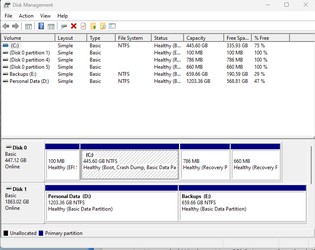
- Windows Build/Version
- Version: 10.0.22631 Build 22631
Last edited:
My Computer
System One
-
- OS
- Windows 11





