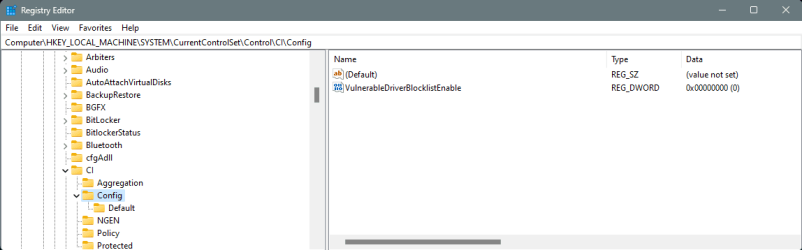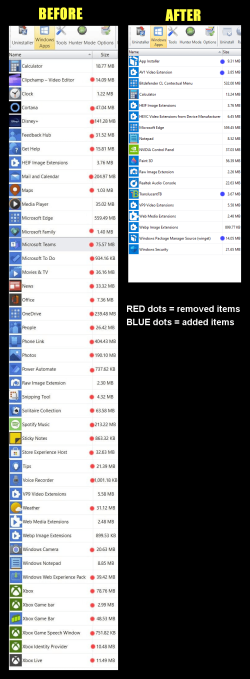@Ghot, following the procedure without the updates yielded the same results, just quicker. So I decided to try it exactly like you did. I downloaded the Win 11 64 ISO from Microsoft, mounted it and went through the whole routine. When you get to 70% done with no restarts you know you're in trouble. Sure enough. I have a feeling Windows 11 does not like my Windows 10, or vice-versa. Maybe 10 is jealous  .
.
Unless you can, at this point I can't think of anything else to do. Do you think Kaspersky paused and inactive but still installed could be a problem? It still shows inactive after the upgrade attempt reboots. I do have a lot of old software installed not used, though nothing I can see that has any booting repercussions. I might try removing those.
I can't thank you enough for your fantastic help and patience.
PS: I should have mentioned the NVME disk has GPT partitions.
Unless you can, at this point I can't think of anything else to do. Do you think Kaspersky paused and inactive but still installed could be a problem? It still shows inactive after the upgrade attempt reboots. I do have a lot of old software installed not used, though nothing I can see that has any booting repercussions. I might try removing those.
I can't thank you enough for your fantastic help and patience.
PS: I should have mentioned the NVME disk has GPT partitions.
My Computer
System One
-
- OS
- Windows 11 Pro x64 24H2 26100 3624
- Computer type
- PC/Desktop
- Manufacturer/Model
- Home made
- CPU
- Intel iT-14700F 5270MHz
- Motherboard
- ASUS ROG STRIX Z690-F Gaming WiFi - FW 4101
- Memory
- 32GB - 2x G Skill F5-6400J3239G16
- Graphics Card(s)
- ASUS Phoenix AMD Radeon RX550
- Monitor(s) Displays
- Asus PA329Q
- Screen Resolution
- 3840x2160, Custom scaling is 130.
- Hard Drives
- Samsung 990 PRO 512GB
4x Samsung 870 EVO 4TB @ RAID 10
- PSU
- Corsair HX-850i
- Case
- Fractal Design - Define 7 XL
- Cooling
- Thermalright Phantom Spirit 120 SE CPU Air Cooler, 4x Noctua NF-A12x25 Case Fans
- Keyboard
- Logitech MX Keys
- Mouse
- Logitech MX Ergo Trackball