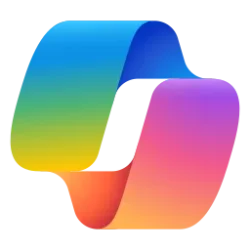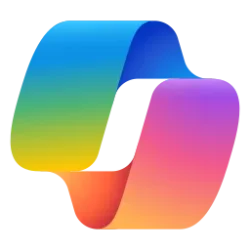This tutorial will show you how to use the Cocreator feature in the Microsoft Paint app on a Windows 11 Copilot+ PC.
The Paint app included in Windows 11 is a simple and powerful graphics editor with a range of uses. You can edit images quickly or create masterpieces with the tools in this app. Once you’re done, you’ll be able to save and share your files in almost any format.
Cocreator is a new feature in the Microsoft Paint app that allows you to create amazing artwork with the help of AI. You can enter a text prompt and start drawing on the Paint canvas, and Cocreator will generate beautiful artwork based on your input as you draw.
The Cocreator feature makes use of the Neural Processing Unit (NPU) to generate images locally on your computer. There are no restrictions on how many images you can generate. However, to use Cocreator, you need to sign in with your Microsoft account and be connected to the internet to access cloud services that ensure safe use of AI.
Microsoft is rolling out an update for Paint (version 11.2412.271.0 and higher) to Windows Insiders in the Canary and Dev Channels. In this update, we are introducing the Copilot menu to Paint where you can access all the intelligent features which help you complete your image generation and editing tasks faster. Clicking on the Copilot icon from the toolbar will expand into a drop-down menu where you can easily access the features Cocreator, Image Creator, Generative erase, and Remove background. Note that Cocreator is only available on Copilot+ PCs. Within the dropdown, each feature will also include a short description to help you choose the right tool.
The Cocreator feature in the Paint app requires a Copilot+ PC.
References:
Use Copilot+ PC features in Paint - Microsoft Support
Use Copilot+ PC features in the Microsoft Paint app to create amazing artwork with the help of AI using text prompts and drawing.

Paint update begins rolling out to Windows Insiders
UPDATE 3/20: The following update for Paint is now rolling out to Windows Insiders in the Beta and Release Preview Channels. Hello Windows Insiders, today we are beginning to roll out an update for Paint (version 11.2502.121
EXAMPLE: Cocreator on Copilot+ PC
Here's How:
1 Open the Paint app.
2 Click/tap on the Copilot icon on the toolbar ribbon, and click/tap on Cocreator in the drop menu. (see screenshot below)
3 Enter text you want in the "Type what you'd like to create" box. For example, you can type "a cat in a garden" or "a spaceship in the sky". Be as descriptive as you can of the elements in your drawing. (see screenshots below)
4 Start drawing on the canvas with your mouse or stylus. You can use any tools or colors you want. For best results, use the colors you desire in the output, broader brush strokes and the fill up the canvas as much as you can.
5 As you draw, you will see AI generating artwork in the side pane based on your text and sketch.
- Adjust the Creativity level by moving the slider. Lower creativity means less AI input and the output will be closer to your sketch. Higher creativity means more AI input and the output will be more imaginative and diverse.
- Select a Style option from the drop-down menu. You can choose art styles like watercolor and oil painting to customize the artwork you create.
- Click/tap on Try again if you want to generate a new version of the image.
That's it,
Shawn Brink
Last edited: