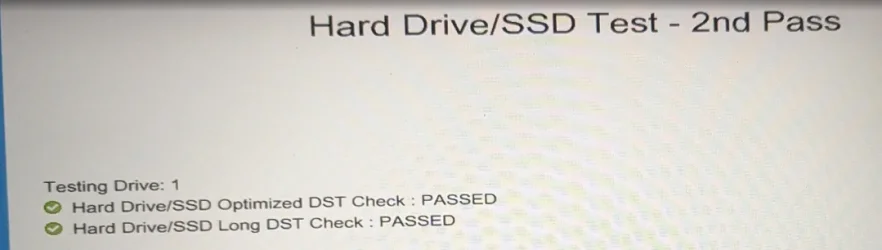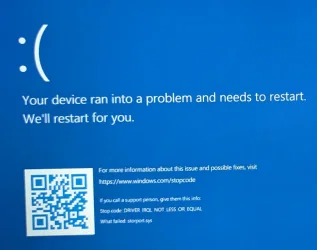Of course, apologies. You must be fed up of explaining to people

What actually happens if you turn the computer on? Assume you've already tried things like a hard reset?
My nephew's laptop was like this once, wouldn't turn on even. I did an offline virus scan and he had zillions of trojans and viruses ............. Cleaned the disk. And it still wouldn't boot - even with a new drive. Gave up at that point and suspected some kind of bios virus had borked the Motherboard maybe. He had downloaded a fake antivirus unfortunately, which was a virus. That wasn't Optane though, but I was just thinking of reasons why it might not boot. Which is Panda usb vaccine is one of my favourite little programs. To stop viruses jumping onto a usb stick. (Or rather, disable them if they do jump on so they can't jump off again if the usb is put in another machine).
Would it be worth trying an offline virus scanner? Also via bootable usb. Or are you fairly sure her antivirus situation was solid?
Although - maybe an offline virus scanner wouldn't see the drive either .............but they do scan for rootkits and boot viruses etc as well. I think I used both Kaspersky rescue disk and Trend Micro bootable offline scanner. (Not sure if Trend Micro checks for root/boot viruses).
There's also this bootable HP Hardware Diagnostics tool - it might have some Optane options maybe .......... not sure.
Learn how to isolate and identity hardware issues on your computer by running HP PC Hardware Diagnostics. Download HP PC Hardware Diagnostics today!

support.hp.com