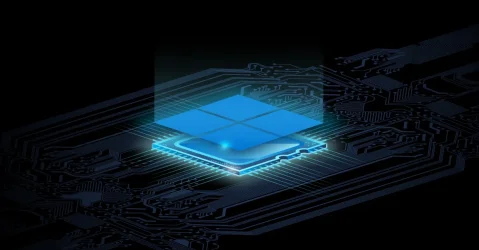I tried to post this in TPM section but "Post thread" button brings up choices which don't include to post in TPM.
----
I've flashed my BIOS recently which made it possible for software TPM provided by Intel to be detected in tpm.msc
Prior to that, when I was still using Win10 I thought I don't have TPM chip because tpm.msc did not report it.
I had no clue there is software based TPM called PTT in BIOS because my BIOS was out of date and this option was grayed out.
In BIOS I have 2 options, dPTT and PTT, enabling dPTT doesn't work because there is no hardware based TPM chip on my mobo,
but setting PTT works and this allowed me to install Windows 11, and that's what I'm using now for bit locker encryption and core isolation.
However starting from today in Windows security there is a warning:
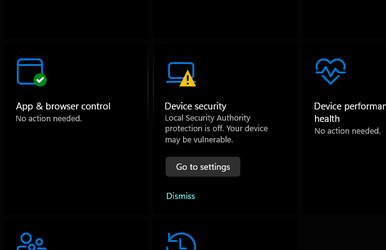
When clicking on this:
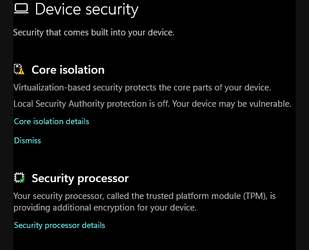
There was also a warning for "Security processor" but since I restarted computer and toggled PTT to dPTT and back to PTT (for testing purposes to see if I have TPM), there was also a yellow triangle for this, but for some reason it's now gone.
Anyway, is there anything I can do to make this warning go away?
Here is screenshot from tpm.msc which reports PTT (software based TPM)
Btw. it also happens tpm.msc reports that there is no TPM at all sometimes, but I didn't take a screenshot, why would that be?

edit:
Clicking on "Core isolation details" from second screenshot, it shows this:
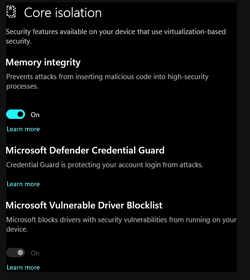
----
I've flashed my BIOS recently which made it possible for software TPM provided by Intel to be detected in tpm.msc
Prior to that, when I was still using Win10 I thought I don't have TPM chip because tpm.msc did not report it.
I had no clue there is software based TPM called PTT in BIOS because my BIOS was out of date and this option was grayed out.
In BIOS I have 2 options, dPTT and PTT, enabling dPTT doesn't work because there is no hardware based TPM chip on my mobo,
but setting PTT works and this allowed me to install Windows 11, and that's what I'm using now for bit locker encryption and core isolation.
However starting from today in Windows security there is a warning:
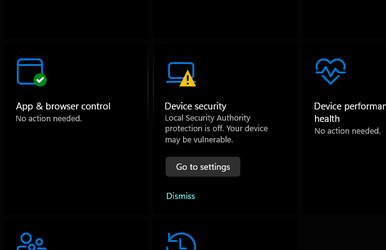
When clicking on this:
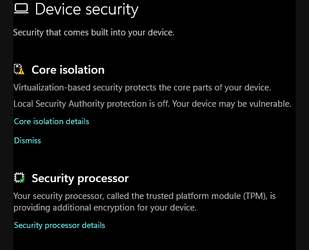
There was also a warning for "Security processor" but since I restarted computer and toggled PTT to dPTT and back to PTT (for testing purposes to see if I have TPM), there was also a yellow triangle for this, but for some reason it's now gone.
Anyway, is there anything I can do to make this warning go away?
Here is screenshot from tpm.msc which reports PTT (software based TPM)
Btw. it also happens tpm.msc reports that there is no TPM at all sometimes, but I didn't take a screenshot, why would that be?

edit:
Clicking on "Core isolation details" from second screenshot, it shows this:
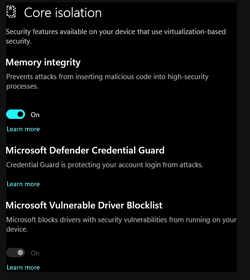
- Windows Build/Version
- 22621.1848
Last edited:
My Computer
System One
-
- OS
- Windows 11 Pro 23H2
- Computer type
- PC/Desktop
- Manufacturer/Model
- MSI / MS-7B29
- CPU
- Intel i3 8100 @3.6Ghz
- Motherboard
- H310M PRO-VDH (MS-7B29)
- Memory
- 1 x 16GB DDR4 @2400 MHz
- Graphics Card(s)
- Nvidia GeForce GT 1030 2GB SDDR4
- Sound Card
- Realtek VEN_10EC&DEV_0887 / NVIDIA VEN_10DE&DEV_0081
- Monitor(s) Displays
- Acer V226HQL
- Screen Resolution
- 1920 x 1080
- Hard Drives
- SSD 500 GB Crucial MX500 / HDD 1 TB TOSHIBA DT01ACA100
- PSU
- ATX, details unknown
- Case
- Everest 551B
- Cooling
- details unknown
- Keyboard
- Mechanical Gaming Hydra R7 - Rampage
- Mouse
- Logitech G703
- Internet Speed
- Down: 28Mbps / Up: 19Mbps
- Browser
- Microsoft Edge
- Antivirus
- Microsoft Defender Antivirus
- Other Info
- Bluetooth: TP Link 5.0 Nano USB adapter UB500
WLAN: D-Link 150 Pico USB adapter, N standard
Web camera: Logitech C270 HD 720p @30fps
Microphone: Trust MICO, model 23790



 There's always a Brink-link.
There's always a Brink-link.