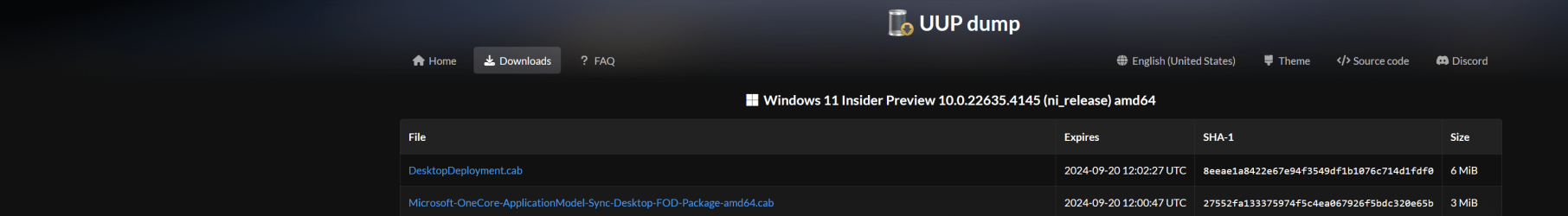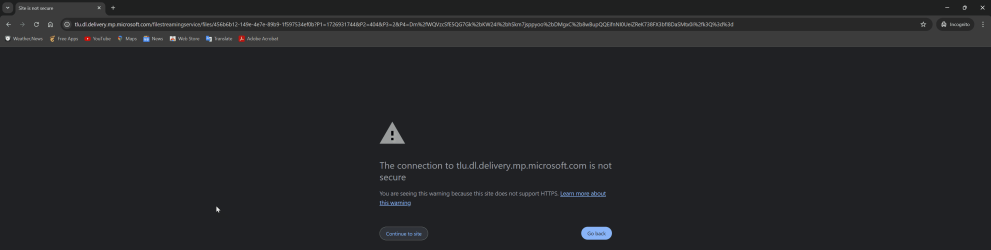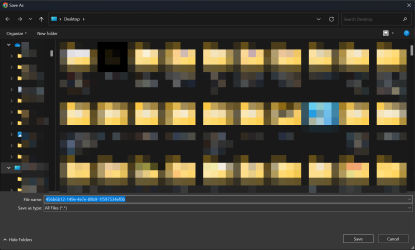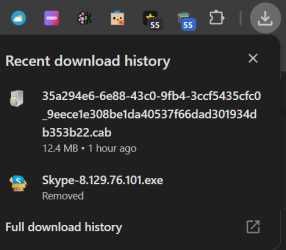rename "456b6b12-149e-4e7e-89b9-1f597534ef0b" "DesktopDeployment.cab"
rename "48859926-f6fb-43fd-9a23-23fdd04b2b3b" "SSU-22621.4082-x64.cab"
rename "0f00f25e-58d5-4f6a-ae03-9fd0c3f0aa3d" "Windows11.0-KB5041881-x64.cab"
rename "b562e7e9-8d31-4ee2-989c-ff2f0dc277c3" "Windows11.0-KB5041881-x64.psf"
rename "a43b612c-78d1-4b45-bf2e-1e9c06a439fb" "b0dc6fb8-ec25-4f6d-9eb9-427480649d5e.AggregatedMetadata.cab"
rename "0f83bb54-4dc3-4dd1-901e-fa564c3bb154" "windows11.0-kb5031483-x64.cab"
rename "a5281ad3-4965-4544-aa51-be56c514433a" "windows11.0-kb5034535-x64.cab"
rename "ccc144ec-6441-44e2-8cfc-b867b9b5389f" "windows11.0-kb5037739-x64.cab"