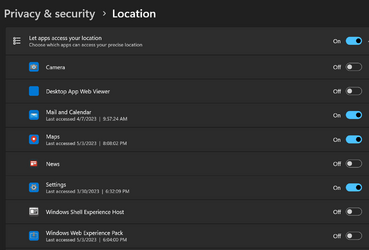Hello guys my name is Walter and I just joined this community, I was having this exact same issue, I try to find a solution online but there was none, so I read almost all the post in this thread, and this one:
So I was able to confirm this is related to Widgets. I was able to use Process Explorer to find the process of what was blocking the desktop icons. This is the process that was identified:
View attachment 59874
FYI, I have Widgets taskbar disabled in settings.
Give me an idea to fix it (which I did), I use Ccleaner since 2009 and I don't have any problems with it, so I tried to uninstall the Microsoft Edge WebView2 with Ccleaner but it wasn't possible, then as I saw that is releated with Edge, I tried to uninstall Edge first with the same result, so I was trying to find online some way to uninstall WebView2 and even with the commands wasn't possible, then I found a youtube video to how to uninstall Edge completely, here is the video:
At the beginning I wasn't sure to use that program (RevoUninstaller) on my PC or even install it at all, but then I said... "F*ck it, if my system dies, I just reinstall Windows 11 and forget about this annoying issue until MS fix it", well I downloaded the portable version and followed the steps on the video, first I uninstall Edge and before I restart the system I repeat the process uninstalling the WebView2, then followed the steps as the video indicates, after that I restart my PC one more time and leave it on idle to about 40 mins to check if the issue was fixed or not and
voila there was no problem at all. Today I tested it again but leaving my PC on idle more time, I turned on my PC at 10am and leave it on idle, go out and go back to my house at 2pm (4 hours), check if I can click or open any icon on my desk and everthing work normal, no more 5 seconds of waiting to work.
So for me that was the way to fix this problem, I don't use Edge at all so I deleted completely because as I see it both (Edge and WebView2) are releated so if I leave Edge is possible that in a future minor update, Edge restore the WebView2 and the problem come back.
You can try it and check if work for you, RevoUninstaller give the option to create a restore point before uninstall anything, I din't use tha option because if something went wrong I was planning to reinstall Windows 11 agian.
PS: If you can't see Edge in the list of RevoUninstaller, go to options and enable "show system components"