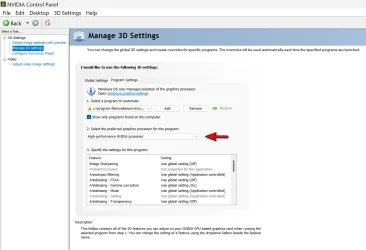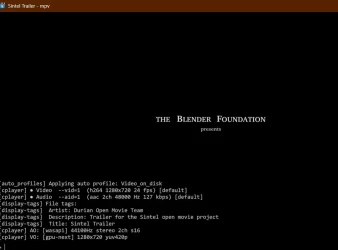Ed McCauley
Well-known member
- Local time
- 2:52 AM
- Posts
- 48
- OS
- Windows 11 Pro 23H2
Dell Precision 3541 Laptop
Windows 11 Pro 24H2
i7 2.60Ghz
16GB RAM
Nvidia Quadro P620
Any video players I use, to run at 1080p or 720p (I haven't tried 480p) pixelates, breaks up/cut out and the video frequently freezes and the audio continues. Eventually, they resync and continue to play for 10 minutes or so, before the errors reappear. While VLC is playing a video: CPU 10%; MEM 2%
Any thoughts are greatly appreciated!
Windows 11 Pro 24H2
i7 2.60Ghz
16GB RAM
Nvidia Quadro P620
Any video players I use, to run at 1080p or 720p (I haven't tried 480p) pixelates, breaks up/cut out and the video frequently freezes and the audio continues. Eventually, they resync and continue to play for 10 minutes or so, before the errors reappear. While VLC is playing a video: CPU 10%; MEM 2%
Any thoughts are greatly appreciated!
My Computer
System One
-
- OS
- Windows 11 Pro 23H2
- Computer type
- Laptop
- Manufacturer/Model
- Dell/Precision 351
- CPU
- Intel i7 2.60Ghz
- Motherboard
- ???
- Memory
- 16GB
- Graphics Card(s)
- Nvidia Quadro P620 + Intel UHD Graphics 630
- Sound Card
- Realtek
- Monitor(s) Displays
- Laptop screen only
- Screen Resolution
- 1920x1080p
- Hard Drives
- PC SN730 NVMe WDC 512GB
- Mouse
- Logitech Gaming Mouse G600