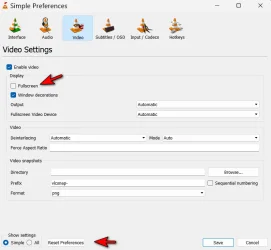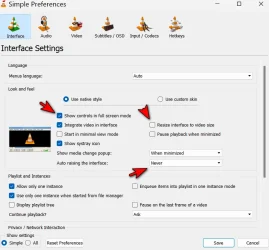Hi, did you install the latest firmware for that NVIDIA P620:
Also latest driver:
Download the <dd~LanguageName> <dd~Name> for <dd~OSName> systems. Released <dd~ReleaseDateTime>
www.nvidia.com
If that's already done. Go to: C:\Program Files\VideoLAN\VLC
Rename
vlc to
videolan - to be able to use the Nvidia GPU or it's stuck to iGPU as vlc.
Next, use Windows Search and look for
Nvidia Control Panel
Set
3D Settings > Adjust Image Settings to
Use the Advanced 3D Settings
Click on
Manage 3D Settings > Add > Browse and go to
C:\Program Files\VideoLAN\VLC then select
videolan and set it like so:
View attachment 120157
Try it now - see if it can use NVIDIA GPU for hardware acceleration.