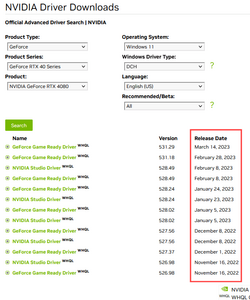Nature_Boy
Member
- Local time
- 12:28 PM
- Posts
- 5
- OS
- Windows 11
3 days, ago, my PC was running fine with no issues and then the next day, I started noticing weird horizontal graphic lines running across my screen sometimes. If I opened any app, these lines may appear at the bottom of the app or a modal within the app. When I played Atomic Heart, graphic artifacting would come into play all over the game. I was on the Insiders Release Build for months without issue and a day ago I switched to the Beta build. There were also additional updates from Microsoft along with an Nvidia driver update. I tried reverting the changes to no avail.
I tried the following which didn't help:
Thank you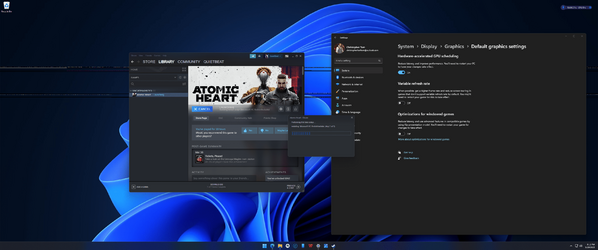
I tried the following which didn't help:
- Reset This PC
- Windows reinstall and keep my apps/documents
- Clean install
- I installed the latest Nvidia Experience and got the latest driver.
- Under Settings - Gaming - Gaming Mode - Graphics, I played with turning on and off the various options. Before this all started, I had all 3 options enabled.
Thank you
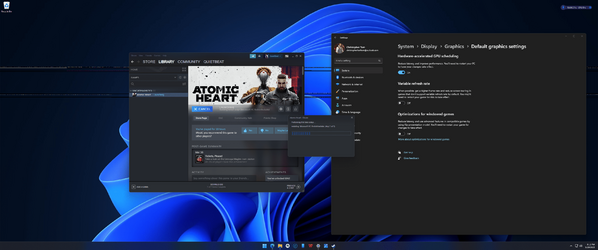
- Windows Build/Version
- 22621/1413
Last edited:
My Computer
System One
-
- OS
- Windows 11
- Computer type
- PC/Desktop
- Manufacturer/Model
- Custom
- CPU
- Intel Core i7 8700K (Coffee Lake) LGA 1151 8th gen 6 co
- Motherboard
- ASUS MAXIMUM ROG X hero Motherboard with WiFi - Z370 chipset Dual GPU support
- Memory
- 16gb Fury Hyper X DDR4 2400
- Graphics Card(s)
- Nvidia RTX 4080
- Sound Card
- N/A
- Monitor(s) Displays
- 34" ROG Swift Asus ROG Swift PG348Q
- Screen Resolution
- 3440x1440
- Hard Drives
- WD BLACK 512GB High Performance NVMe SSD PCI Express M.2 hard drive;2050 MB/s
- PSU
- - Seasonic FOCUS Gold 80 plus 750FX Fully Modular - Corsair H100i V 2 Liquid cooling system with Dual 240mm fans
- Keyboard
- Corsair
- Mouse
- Corsair
- Browser
- Edge
- Antivirus
- N/A