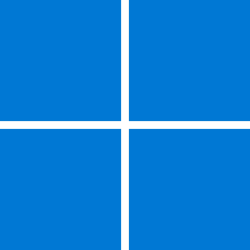- Local time
- 12:16 AM
- Posts
- 107
- OS
- Linux Ubuntu 24.04.1
Saw this link, dated 2021..
Windows 11 System Requirements - Microsoft Support
"Graphics Card: Compatible with DirectX 12 or later with WDDM 2.0 driver."
Like many people. I was enjoying W1123H2 on an "unspported", but powerful Xeon machine, until few months ago, when W11 become unstable after an update.
Google confirmed loosing "Suspend option", was due to "suddenly unsupported" old graphics card.
Preferred buying cheap, used "compatible" PC for £120, with built in graphics, rather than used GPU, possibly used for mining, or thrashed with gaming. Also this machine, is main "Work PC", so has to be operational, at all times.
Would make an intelligent "guess", and suggest, is very likely, there are more "updates" on the horizon, that will cause "unsupported" machines/hardware, to not run Win11.
Windows 11 System Requirements - Microsoft Support
"Graphics Card: Compatible with DirectX 12 or later with WDDM 2.0 driver."
Like many people. I was enjoying W1123H2 on an "unspported", but powerful Xeon machine, until few months ago, when W11 become unstable after an update.
Google confirmed loosing "Suspend option", was due to "suddenly unsupported" old graphics card.
Preferred buying cheap, used "compatible" PC for £120, with built in graphics, rather than used GPU, possibly used for mining, or thrashed with gaming. Also this machine, is main "Work PC", so has to be operational, at all times.
Would make an intelligent "guess", and suggest, is very likely, there are more "updates" on the horizon, that will cause "unsupported" machines/hardware, to not run Win11.
Last edited:
My Computers
System One System Two
-
- OS
- Linux Ubuntu 24.04.1
- Computer type
- PC/Desktop
- Manufacturer/Model
- Dell Optiplex 5810
- CPU
- Xeon 2680 v4
- Motherboard
- Xeon V4 Motherboard
- Memory
- 64GB ECC DDR4
- Graphics Card(s)
- nVidia GTX 1650
- PSU
- 850W
-
- Operating System
- Windows 11 23H2
- Computer type
- PC/Desktop
- Manufacturer/Model
- HP Z640
- CPU
- Xeon 2667 V4
- Motherboard
- HP Z640 V3/V4
- Memory
- 32GB ECC
- Graphics card(s)
- nVidia Quadro M4000
- Monitor(s) Displays
- LG Gsync 27" 144hz
- Screen Resolution
- 1920x1080 144hz