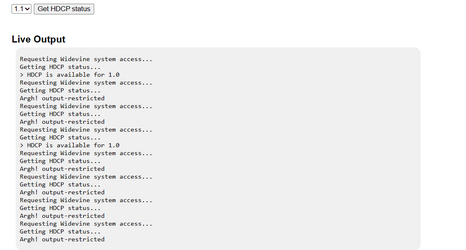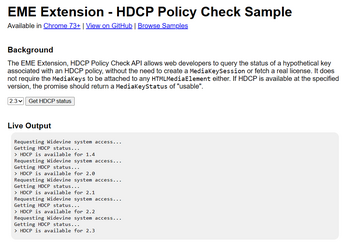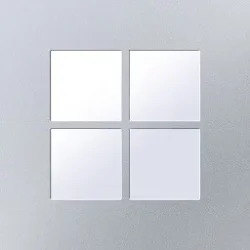- Local time
- 4:22 AM
- Posts
- 1,207
- OS
- windows 11
this says video card determines it. so is a gt640 HDCP compliant? I suppose not as even diagx said it was miracast ready non hdcp...
---------------------------------------------
edit
well nvidia control panel says it is HDCP capable. What other component is not HDCP compliant in the old desktop. I read the CPU is not important for Miracast to work, but what about HDCP miracasting? This cpu is an AMD

---------------------------------------------
edit
well nvidia control panel says it is HDCP capable. What other component is not HDCP compliant in the old desktop. I read the CPU is not important for Miracast to work, but what about HDCP miracasting? This cpu is an AMD

My Computer
System One
-
- OS
- windows 11
- Computer type
- PC/Desktop
- Manufacturer/Model
- some kind of old ASUS MB
- CPU
- old AMD B95
- Motherboard
- ASUS
- Memory
- 8gb
- Hard Drives
- ssd WD 500 gb