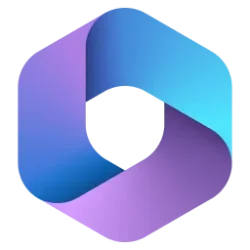Hello,
I currently use Synology to back up my pictures. For my data files, I have been using Acronis, but I am so tired of it failing. It has become unreliable. I could also use Synology to back up my data files but would like to keep my picture and data files backups separate.
What would be some recommendations. Is Macrium Reflect a good replacement? My data file backup destination is a NAS drive. Looking for a backup product that reliable, and easy to. Easy to use for the backup and if required, easy to use for any drive or individual file restores.
Thanks in advance.
Stu
Windows 11 Pro running with the latest updates
I currently use Synology to back up my pictures. For my data files, I have been using Acronis, but I am so tired of it failing. It has become unreliable. I could also use Synology to back up my data files but would like to keep my picture and data files backups separate.
What would be some recommendations. Is Macrium Reflect a good replacement? My data file backup destination is a NAS drive. Looking for a backup product that reliable, and easy to. Easy to use for the backup and if required, easy to use for any drive or individual file restores.
Thanks in advance.
Stu
Windows 11 Pro running with the latest updates
My Computer
System One
-
- OS
- Windows 11
- Computer type
- PC/Desktop
- Manufacturer/Model
- Dell XPS 8960