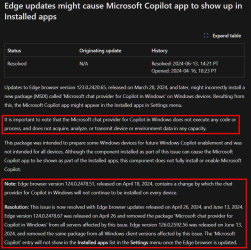There's no real mystery. As previously explained, they're run-time libraries that are installed on behalf of Windows Default Apps that require them. Just like you may be required to install a copy of .NET or Visual C++ to run certain Win32 apps.
If you remove those packages, and a future installed app needs them to run, they will be silently reinstalled. Not everything you see listed is an "user app". Several examples of the normal UWP libraries:
Code:
Microsoft.Advertising.Xaml
Microsoft.NET.Native.Framework
Microsoft.NET.Native.Runtime
Microsoft.Services.Store.Engagement
Microsoft.UI.Xaml
UWPDesktop
Microsoft.VCLibs
Microsoft.WindowsAppRuntime
Microsoft.WinJS
On today's CrowdStrike outage, the popular news media does a poor job of explaining the root cause.
Microsoft, Amazon and Google compete in the cloud hosting service; where they manage millions of servers on behalf of top enterprises, organizations, schools and government. CrowdStrike is a leading 3rd-party security provider, unrelated to MS, but their customers often overlap. CrowdStrike pushed out a faulty driver for their security product, crashing countless Windows boxes
WHICH HAPPEN TO RESIDE in MS-owned datacenters.
MS bears no direct responsibility for today's events. Those customers chose CrowdStrike for security, and they suffered as a result.

www.xda-developers.com