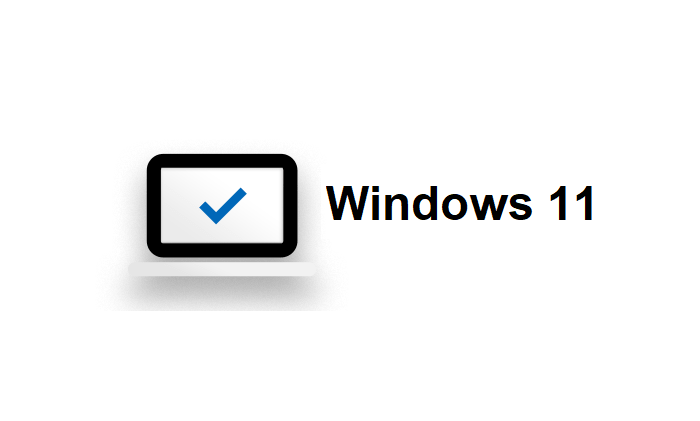CharlieDog
Well-known member
- Local time
- 5:05 PM
- Posts
- 24
- OS
- Windows 11 Pro Version 24H2
I looked through the tutorials, and I thought there was one on what is needed-software-sorry if I missed it. I have an older Lenovo Thinkpad that in the end will probably not be able to run Windows 11, but I guess I would like to try to switch it from Legacy to UEFI. When I've tried to do it in the past, the screen goes straight into the BIOS at startup and will not go any further. TIA
- Windows Build/Version
- Windows 10 home Version 21H1 with all updates
My Computers
System One System Two
-
- OS
- Windows 11 Pro Version 24H2
- Computer type
- PC/Desktop
- Manufacturer/Model
- Dell OptiPlex 5060
- CPU
- Core i7-8700
- Memory
- 32 GB DDR4-2666
- Graphics Card(s)
- Zotac Gaming GeForce GTX 1650 OC
- Hard Drives
- Silicon Power UD90 M.2 NVMe 1TB
- Mouse
- Several Logitech mice
- Internet Speed
- 1 GB/S
- Browser
- Chrome
- Antivirus
- Windows Defender
-
- Operating System
- Windows 11 Home Version 22H2 Build 222621.963
- Computer type
- Laptop
- Manufacturer/Model
- HP Laptop14-cf1020od
- CPU
- i3-8145U
- Memory
- 16 GB DDR4-2666
- Hard Drives
- WD Blue 250 GB M.2 SATA SSD