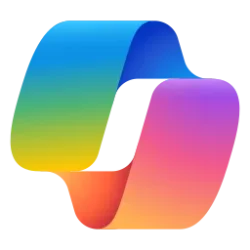Excel Blog:
Welcome to the March 2025 update. Python in Excel is now generally available to eligible Enterprise and Business users in Excel for the web and preview for Family and Personal users. TRIMRANGE and other accompanying trim references are now available to all Windows users, and iOS Insiders can now open shared files on iPhone and iPad without a Microsoft account.
Excel for Windows
TRIMRANGE and other accompanying trim referencesWe’re introducing a new function and a set of supporting references:
- TRIMRANGE function – a function that removes empty rows and columns from the edges of a range.
- Trim references – offer a more succinct way to call common variations of the TRIMRANGE function.
Read more here >

Calculate the length of text entered into column A with TRIMRANGE
Excel for Windows and web
Python in Excel & Copilot in Excel with PythonPython in Excel is now generally available to eligible Enterprise and Business users in Excel for the web and preview for Family and Personal users. You can now create, edit, and re-calc Python formulas in any workbooks on your browser, along with Windows. Copilot users can use Copilot in Excel with Python to do advanced analysis as well. This is now rolling out to Mac Insiders users. Read more here >

Leveraging Python to create stunning visuals in your workbooks, now on Windows and web
Excel for iOS
Open shared Word, Excel, and PowerPoint files on iPhone and iPad devices without a Microsoft account (Insiders)We are extending anonymous file sharing to iPhone and iPad. Now, collaborators you've shared files with are able to open them on their iPhone and iPad devices, even if they don’t have a Microsoft account. Read more here >

New share experience
Many of these features are the result of your feedback. THANK YOU! Your continued Feedback in Action (#FIA) helps improve Excel for everyone. Please let us know how you like a particular feature and what we can improve upon—"Give a compliment" or "Make a suggestion".. You can also submit new ideas or vote for other ideas via Microsoft Feedback.
Source:

What's New in Excel (March 2025) | Microsoft Community Hub
Python in Excel is now generally available to eligible Enterprise and Business users in Excel for the web and preview for Family and Personal users.