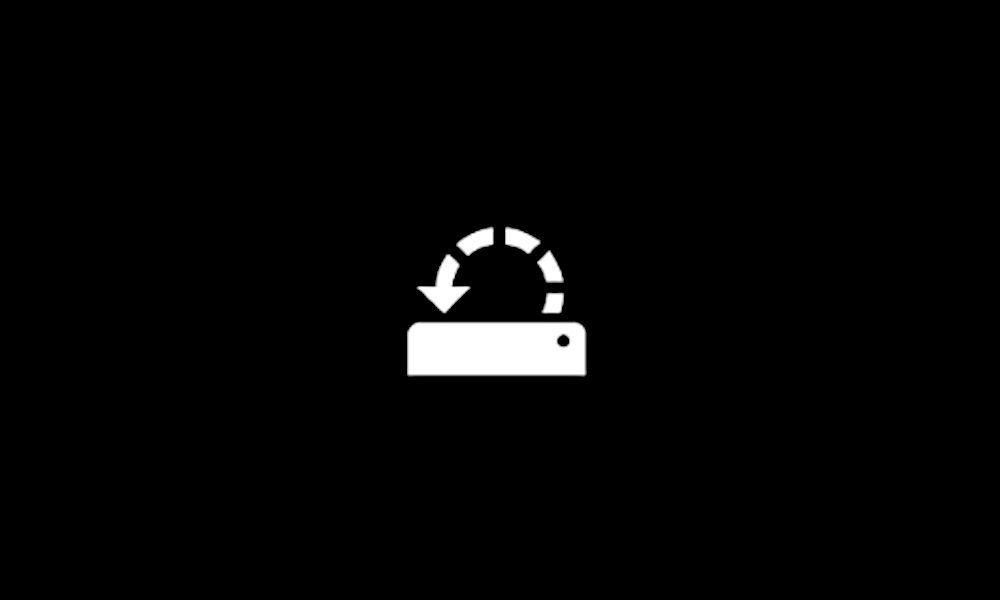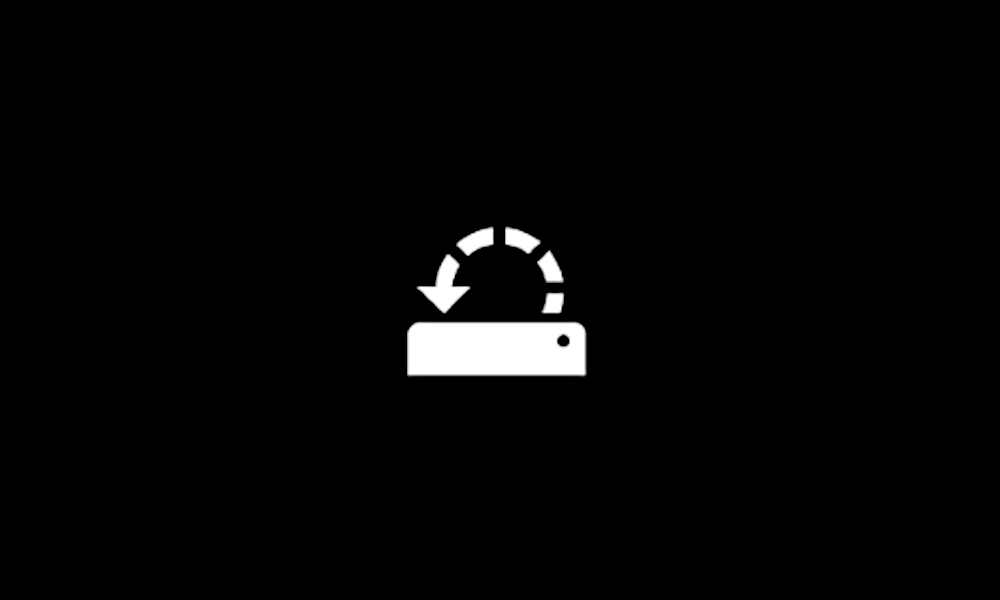- Local time
- 6:57 AM
- Posts
- 629
- OS
- Windows 11
Hi
I can not find an app to do that so I used Windows task schedule and tried to use powershell like in this article:

 www.elevenforum.com
www.elevenforum.com
So I created the task like this:
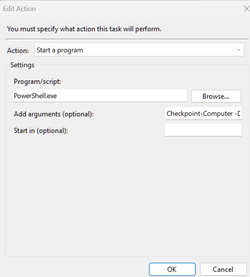
arguments are: Checkpoint-Computer -Description "Restore Point" -RestorePointType "MODIFY_SETTINGS"
I test by run this task manually but nothing was created why is that ?
Also how I retain only last 3 restore points and delete the other older points ?
I can not find an app to do that so I used Windows task schedule and tried to use powershell like in this article:

Create System Restore Point in Windows 11
This tutorial will show you how to manually create a restore point in Windows 11. Turning on system protection for a drive allows System Restore to include the drive when restore points are created so you can undo undesired system changes by reverting to a previous point in time. System...
 www.elevenforum.com
www.elevenforum.com
So I created the task like this:
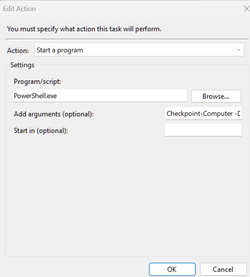
arguments are: Checkpoint-Computer -Description "Restore Point" -RestorePointType "MODIFY_SETTINGS"
I test by run this task manually but nothing was created why is that ?
Also how I retain only last 3 restore points and delete the other older points ?
My Computer
System One
-
- OS
- Windows 11
- Computer type
- PC/Desktop
- CPU
- 5900x
- Motherboard
- MAG X570S TOMAHAWK MAX WIFI
- Memory
- 32 GB G.Skill
- Graphics Card(s)
- RX 6800 XT
- Sound Card
- Creative Sound Blaster Z
- Monitor(s) Displays
- BENQ and AOC QHD 120Hz
- Screen Resolution
- QHD
- Hard Drives
- 2TB Intel 660p and 2TB Sabrent Rokect 4 plus nvme, 4TB HDD HGST
- PSU
- Corsair RM750
- Case
- Bloody rage
- Cooling
- Water cooling gamdias 240
- Keyboard
- razer ornata
- Mouse
- razer da v2
- Browser
- FF and Chrome
- Antivirus
- Malwarebytes